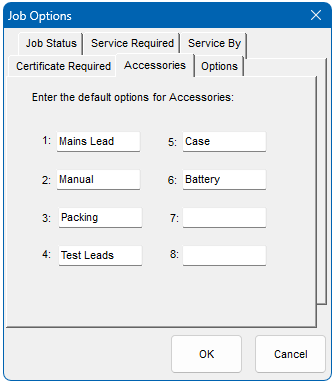Up to 5 default entries can be made for Job Status, Service Required, Service By and Certificate Required. These will be available for selection in EasyEdit’s ‘Job Management’ as shown below.
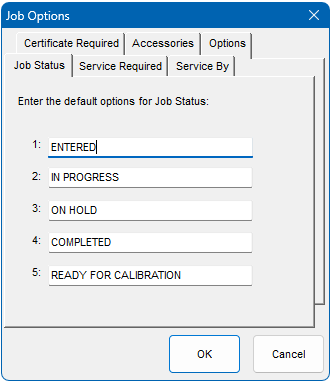
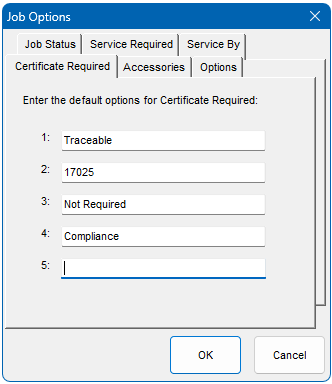
Options
When a job is booked out (despatched) the option to print a Job Label and/or an Address Label is specified here.
When a Job Sheet or a Job Label is printed from Job Management the user is prompted that the data will be saved before printing. To turn this warning off click ‘Prompt to Save Data When Printing Job Label or Job Sheet?’
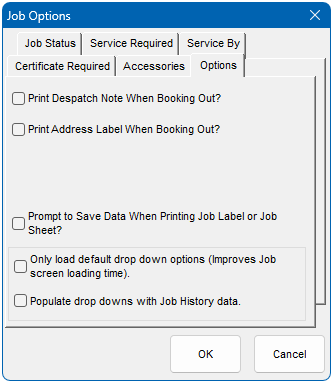
Accessories
The default accessories returned with an instrument are specified here. Up to 8 items are allowed. There is also the option to enter a non- specified accessory when booking in.