From EasyEdit’s main menu choose option “System Setup” and then “Edit Readback Drivers”. A list of existing User-defined Readback Drivers will be displayed.
From this screen new readback drivers can be edited and existing ones can be edited/deleted.
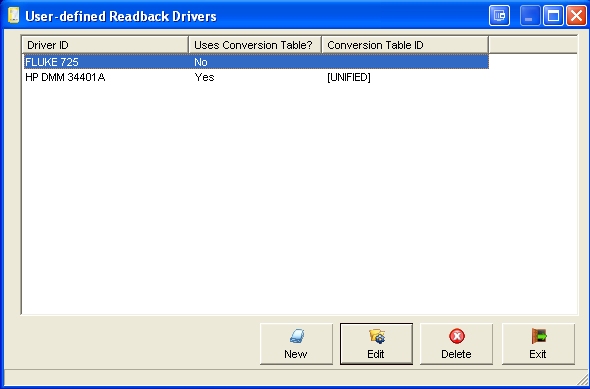
Note: User-defined Readback drivers for calibrating instruments and instruments under test are the same format. This means the same Readback driver can be used in one test for the calibrating instrument and in another test for the instrument under test – This could happen, for instance, if one procedure used a certain type of DMM as the calibrating instrument, and in another procedure the same type of DMM was being calibrated.