All EasyCal related files and programs are, by default, held in sub-folders of folder C:\EC6. These sub-folders are as shown below:
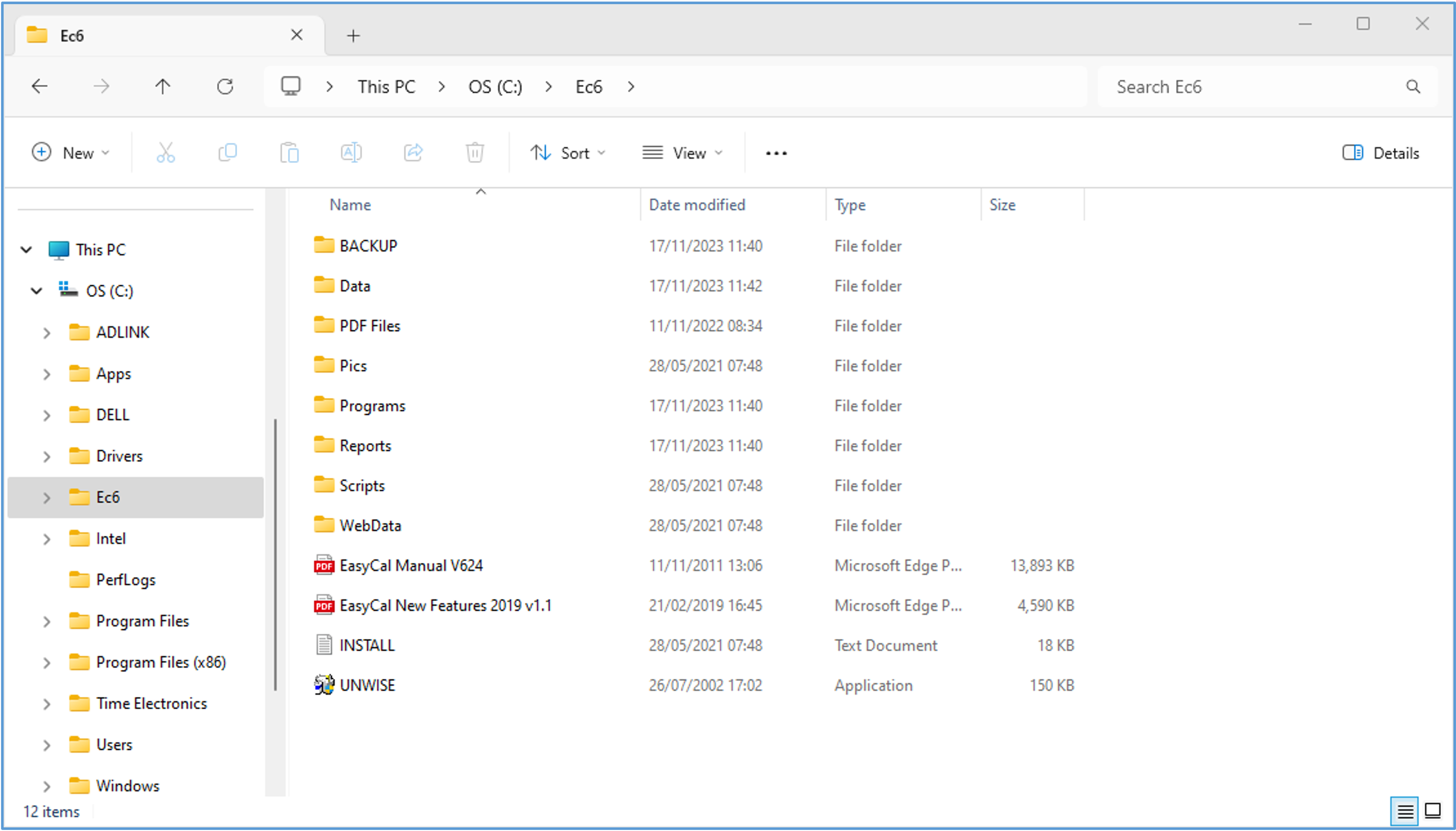
| Backup | Stores previous versions of files when an upgrade installation is carried out |
| Data | Stores all the Databases |
| Pics | Stores library of images that are used for visual assistance during EasyCal operations. Any new image file must be copied to this folder by the user. Images of type .jpg and .bmp are supported. Certificate logos are kept in ‘logos’ |
| Programs | Stores the programs |
| Reports | Stores all reports. (Crystal Reports format) |
| Scripts | Script Files for RS232/GPIB Instrument Control |
Reporting driver files are also installed into program files/common files/business objects.
NOTE: It is very important that files contained in the EasyCal (EC6) folders are not moved or re-named. Failure to observe this will cause EasyCal to operate incorrectly or give spurious results.