When the operator is satisfied with the initial data entry the program, if required, initialises any GPIB interfaces. (If using EasyCal on a 5051 the 5051 is initialised)
If the parameters for any GPIB instrument have been set incorrectly a warning message will appear.
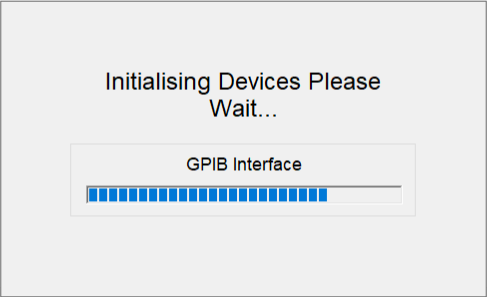
CalRun then proceeds to the first test. If a prompt has been specified it displays a screen, which shows the test number and title, plus the text prompt and picture (if included).
This shows the Test number and Test title and the user prompt, as set in the procedure. The prompt can be text only or can additionally include an image.
Click ‘Continue’ to proceed (see Sections 5.5 Performing a Test).
Alternatively click ‘Test Control’ to overview the tests to be performed (see Test Control in this section)
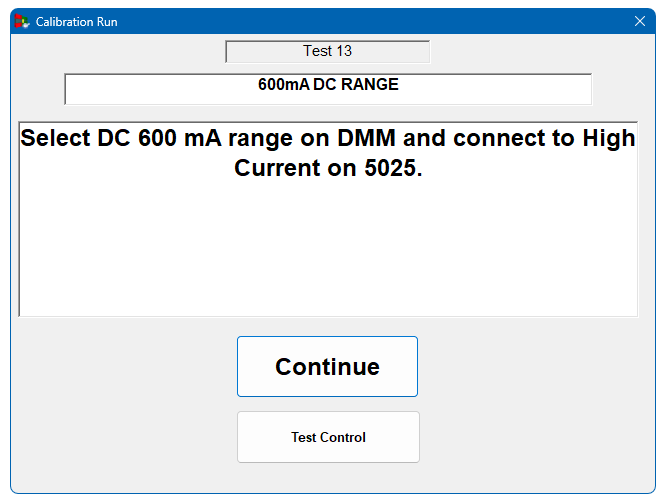
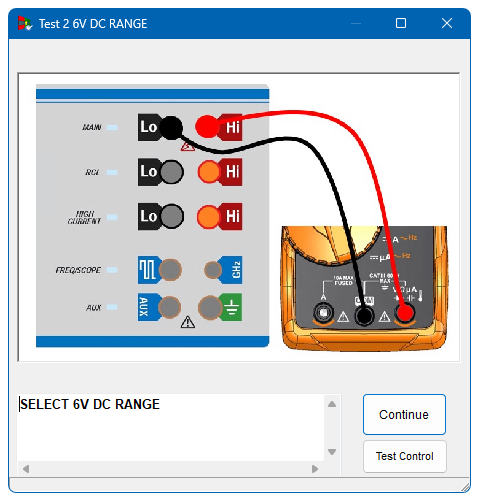
Out Of Cal Warnings
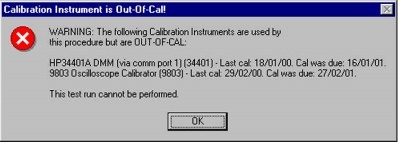
After the Initial Information entry and before the calibration run, each of the calibrating instruments to be used is checked to ensure that it is still within its calibration period. Any that are past their calibration due date are displayed to the operator and the calibration run is not allowed to proceed.
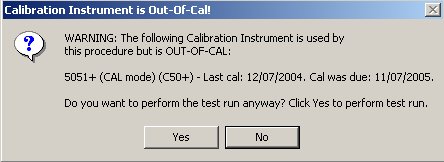
If required, EasyCal can be set (EasyEdit > System SetUp > Options) to warn the operator of Out of Cal instruments but give them the option to continue. In this case the operator will see the message shown below