To correctly print a label using a P-Touch label printer with EasyCal, the following windows settings must be applied.
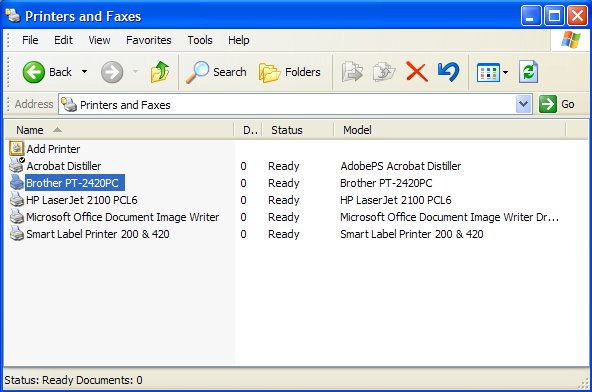
Select properties for the printer.

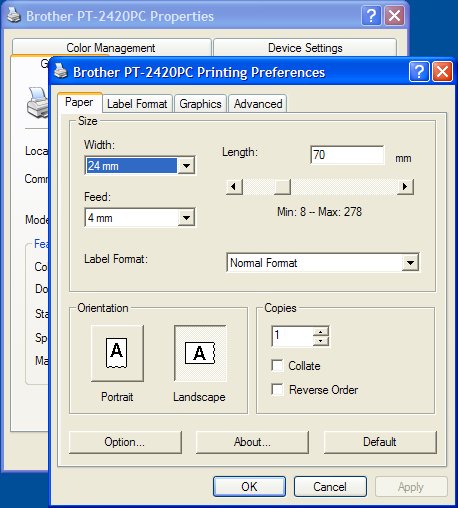
Select ‘Printing Preferences’. Set the Width to 24mm, the standard for a calibration label is 55mm.