EasySupport is a software application to provide remote support on Time Electronics Calibrators that include a PC as well as customers who have installed EasyCal on their own PCs. It requires an internet connection and an agreement for support via Time Electronics.
The EasySupport application is included as part of EasyCal v6.81.7 or newer as standard. For customers with an older version of EasyCal it is possible to download EasySupport application separately and start it manually.
When the EasySupport application is started a random password is displayed which you will need to provide to Time Electronics. Once the EasySupport application is closed the password will be deleted and any possible connection is closed.
Starting EasySupport (included with EasyCal v6.81.7 or newer)
Run EasySupport from the start or program menu:
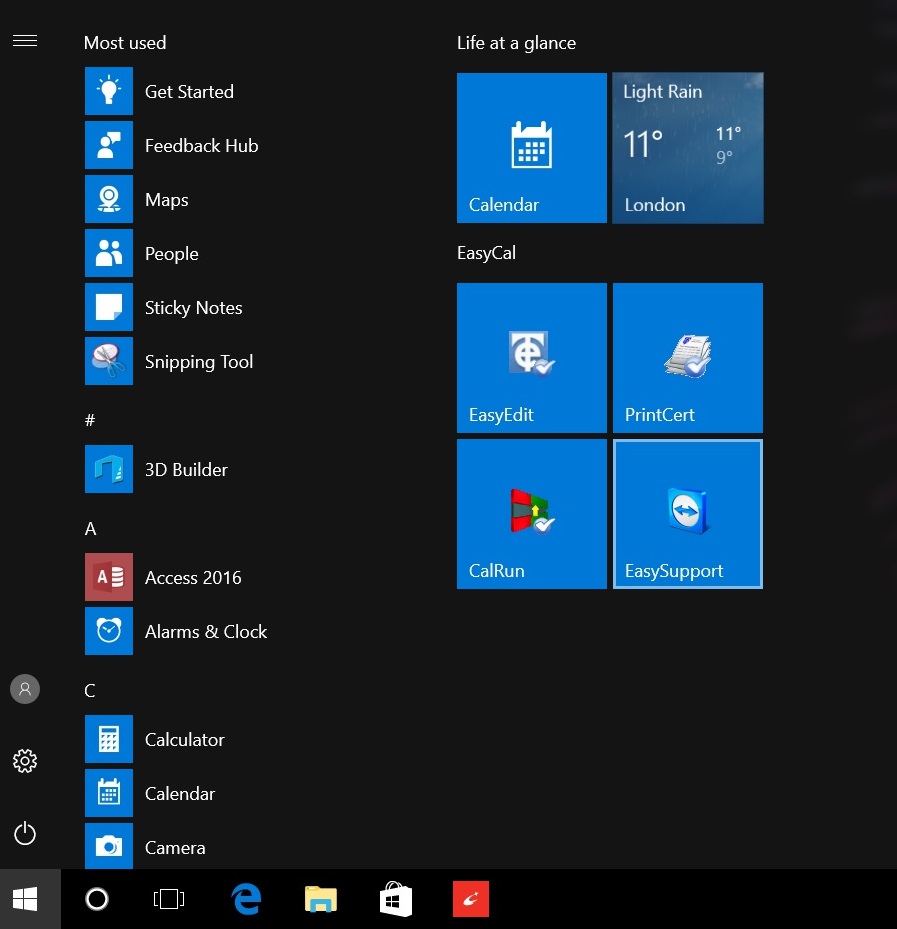
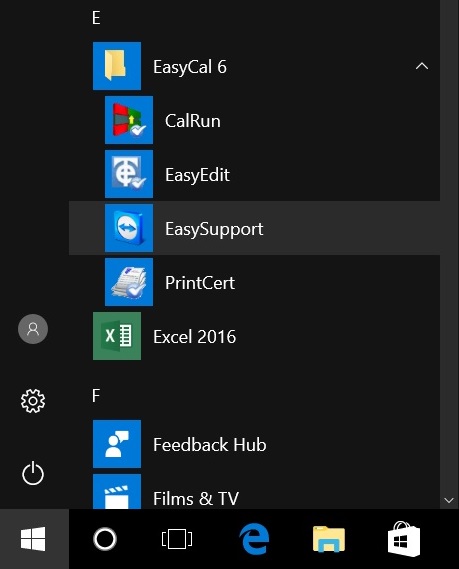
Starting EasySupport (manual download)
1. Use a web browser to download the application from the following link:
https://get.teamviewer.com/timeelec
2. Select Run. Depending on your PC you may need to allow or unblock .exe downloads.
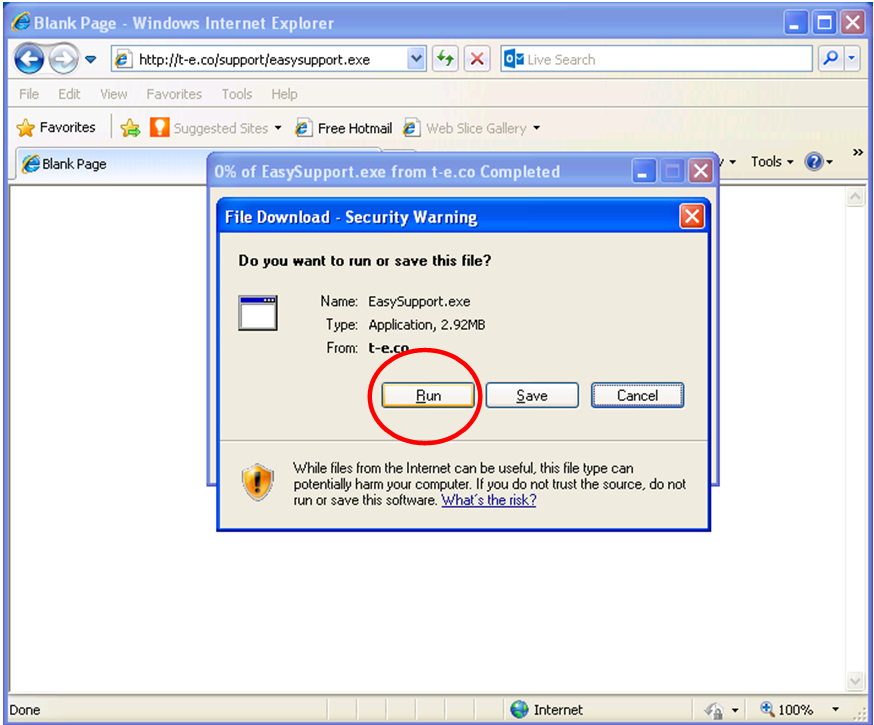
EasySupport control
When EasySupport application is started on Windows 7 or 10 (with UAC – user access control) you may be required to unblock the application, if this is the case click unblock.
Once started, EasySupport will report if it is ready for connection as well as displaying an ID number and Password.
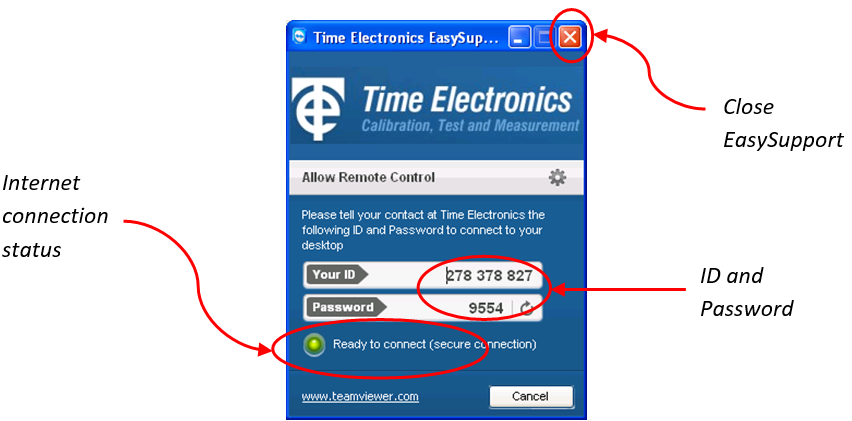
1. When the Internet connection status is green ‘Ready to connect’, please email or talk to your Time Electronics support contact and give them the ID and password. This will allow them to connect to the desktop to provide support.
2. When the support case is complete, clock on the ‘close’ button to disconnect any possible connection to the computer and close the EasySupport application. The Password will be thrown away and a new one is generated on next use of EasySupport.
Security
EasySupport is powered by third party company called Team Viewer GmbH. Team Viewer is used on more than 100million computers, is quality certified under ISO9001 and BISG as well as being independently security inspected. The encryption scheme used is based on RSA key exchange and AES 256bit session encoding.
A complete statement is available on the following security and encryption policy detailed in this PDF :
http://www.teamviewer.com/images/pdf/TeamViewer_SecurityStatement.pdf