A clock tamper issue can be caused by the user adjusting the PC time. This can happen when changing time zones for example.
If the dongle then detects a backward change in time (more than 10 minutes) from the last recorded time, a clock tamper error will occur. The dongle is not locked to the CPU ID and the license has been designed to be portable across PC’s
Older versions of EasyCal would close the program if a clock tamper was detected, and therefore the dongle update part of EasyCal is not accessible. In some cases, EasyCal is accessible but the license number does appear in the box. Therefore, a standalone application is used to obtain and update the dongle license.
Standalone Dongle License App.
Please download the standalone dongle license app
Run this application and email the dongle and update number (or a screen shot) to the support technician.
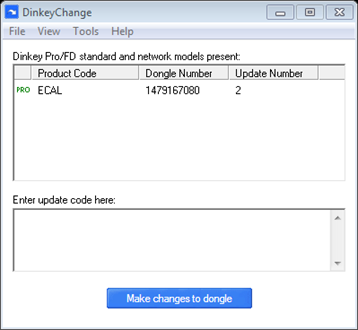
Entering the update code
An update code will be email by return. Copy and paste this code (include spaces) into the ‘Enter update code here’ window in DinkeyChange app and click ‘Make changes to dongle’.