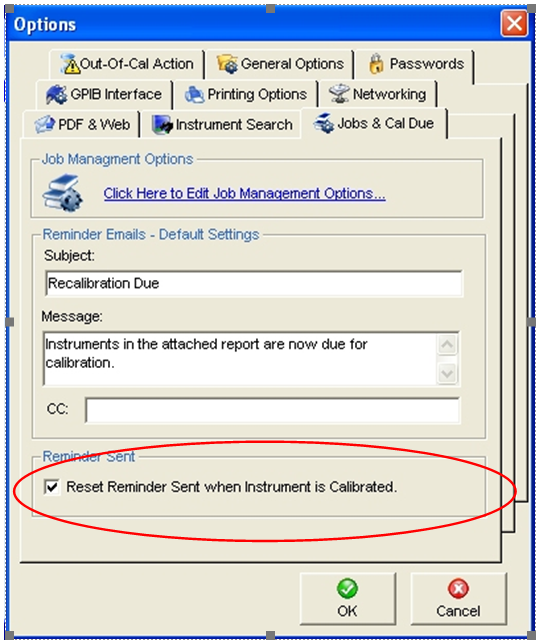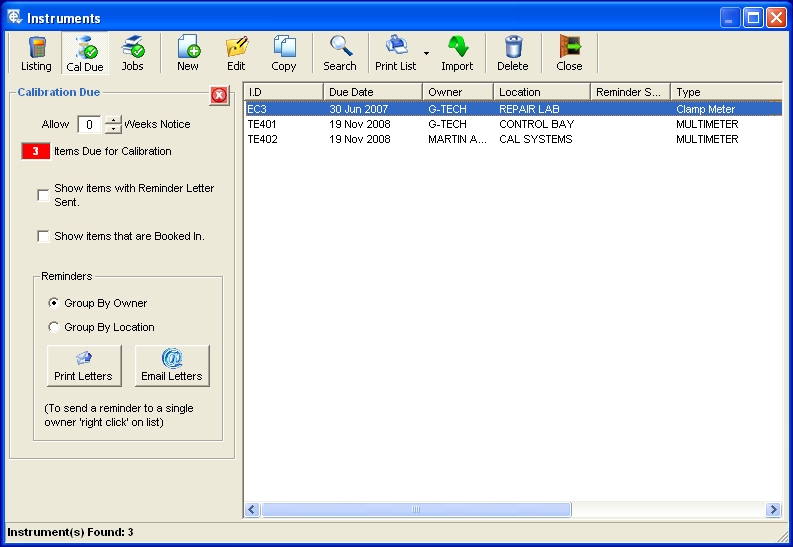
In the example above are 2 instruments which belong to the owner G-TECH. When emailing a reminder the instruments are grouped by owner. Only 1 reminder email will be sent to G-TECH detailing the instruments which require calibration.
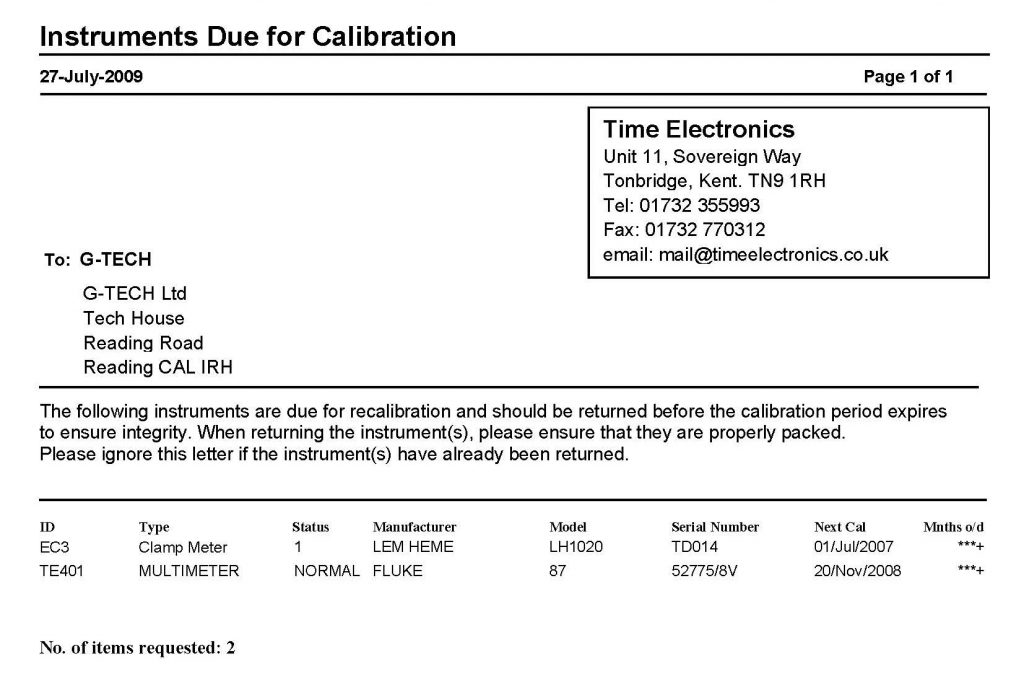
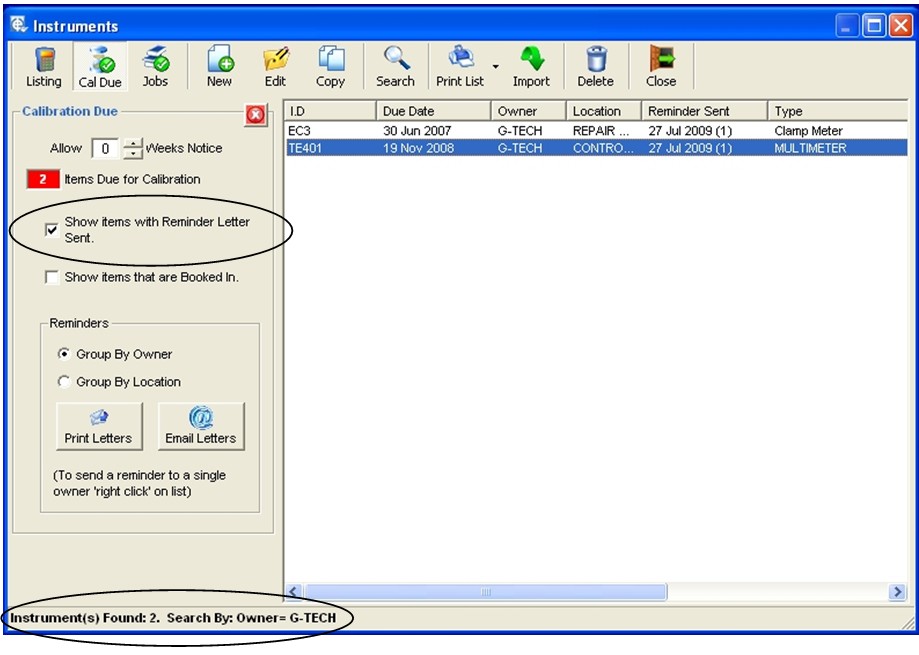
To view instruments which have reminders already sent, select the ‘Show items with Reminder Letter Sent’. The number of reminders sent is shown after the reminder sent date – ‘27 Jul 2009 (1)’.
To re-send reminders for all instruments listed, click the ‘Email Letter’ button. It is possible to ‘skip’ passed an email (for example, if you do not wish to send an email to a specific owner) by pressing the ‘cancel’ button on the Email Report window.
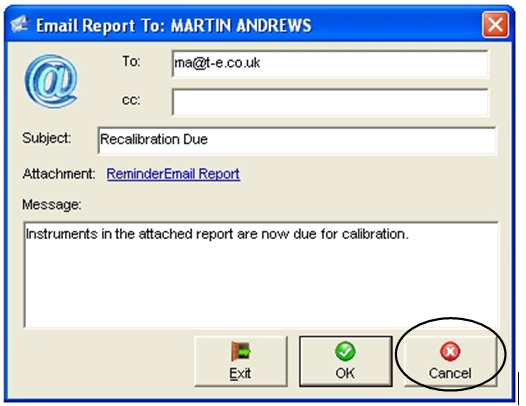
To re-send a reminder for a specific instrument ‘right click’ on the required instrument and select ‘Email Reminder’.
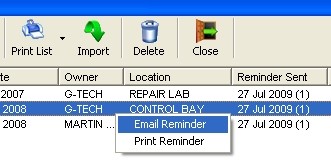
Notes: Instruments which are ‘Scrapped’ do not appear in Calibrations Due.
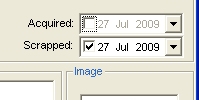
The reminder date and reminder count is reset when an instrument is booked in, or the reminder sent date is deselected in Instrument Details.
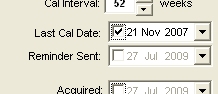
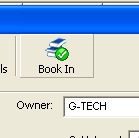
To have the reminder date reset after a Calibration is performed in CalRun the option in ‘EasyEdit > System Setup > Options > Job & Cal Due’ must be selected.