When using a label cartridge which is a different size than specified in the default printer settings, the following instructions should be followed.
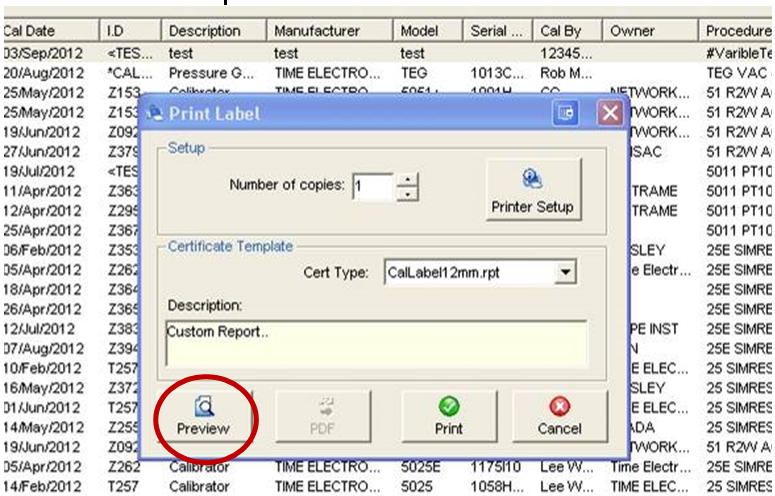
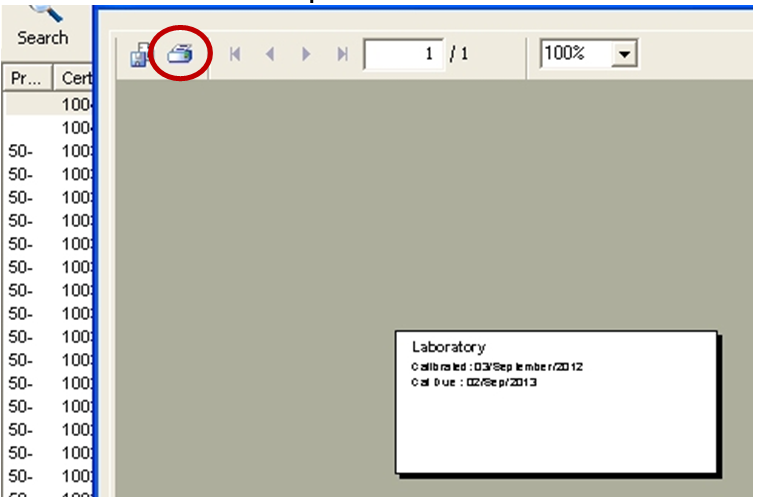
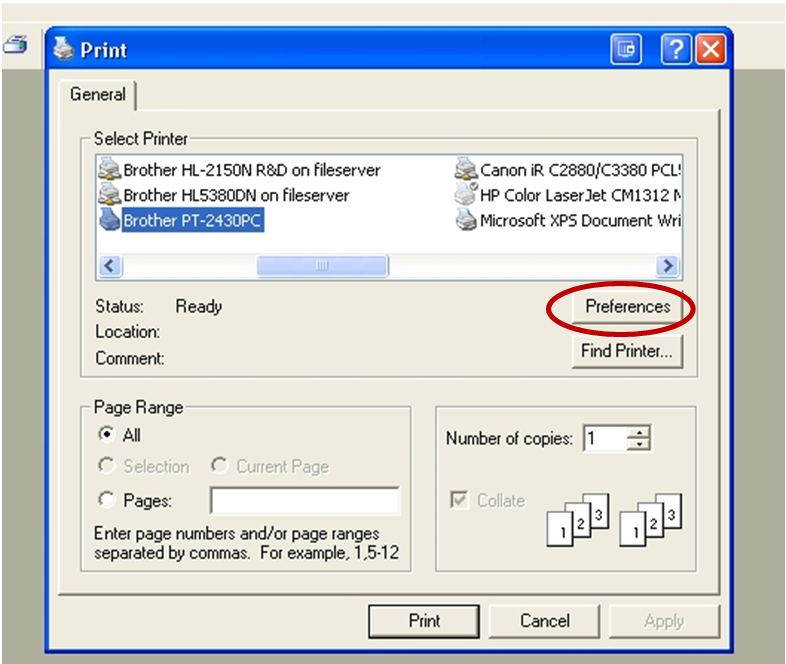
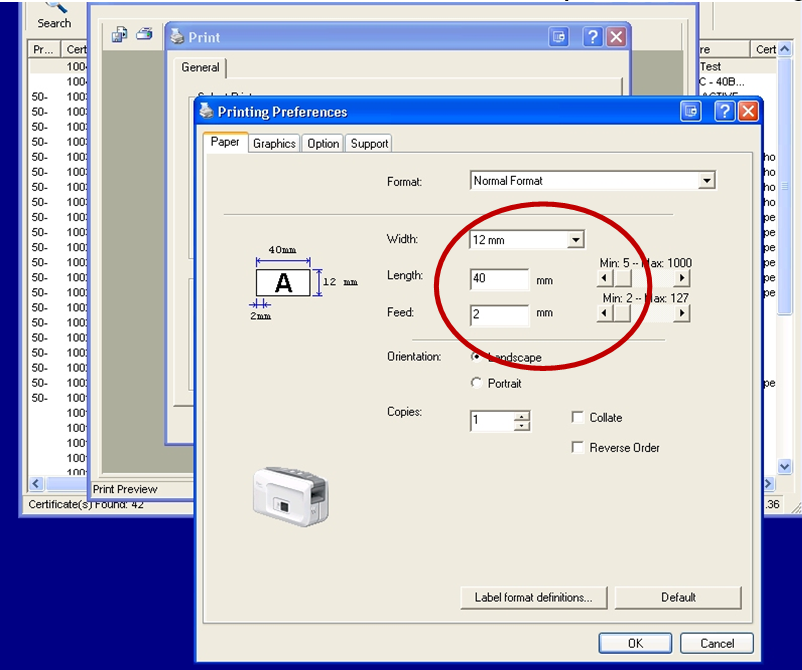
If the label design is too big for the cartridge installed in the label printer, the label will not print.