It is possible for the user to add or modify the translations in EasyCal.
Translation Application
In c:\ec6\programs run the Translations application.

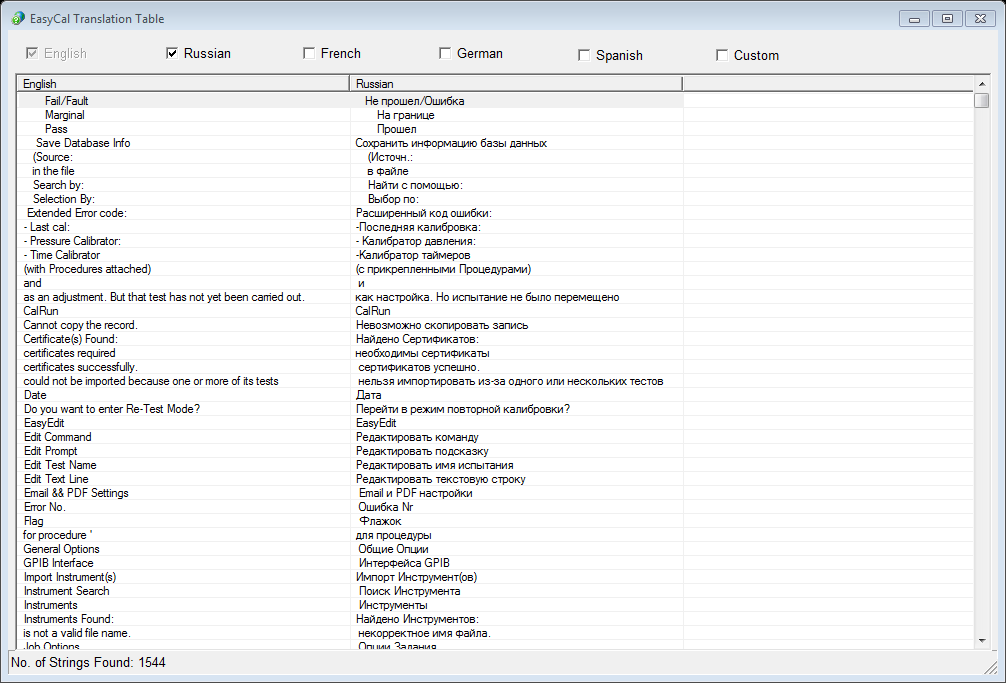
Tick the language you wish to edit.
To add or edit the translation, double click the row.
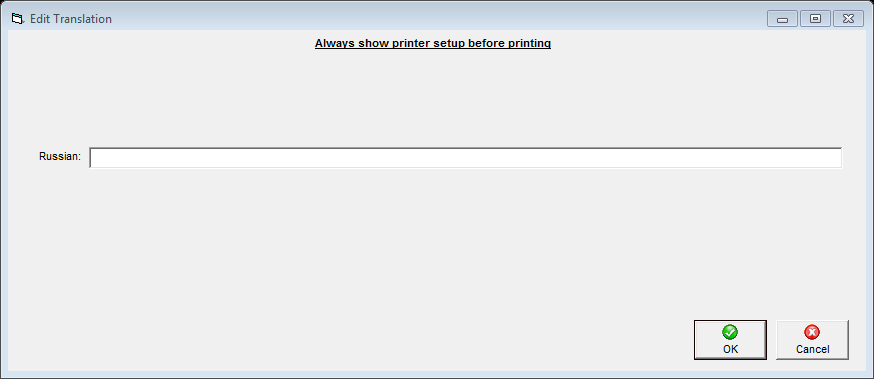
The English word or phrase will appear at the top of the window. Enter the translation in the space provided.
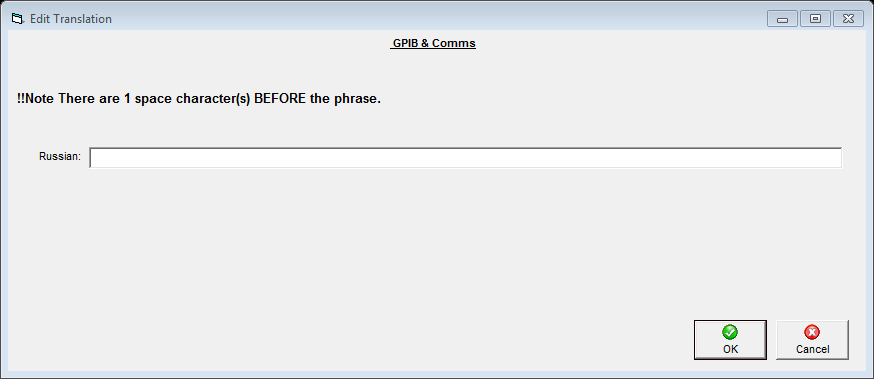
Sometimes a space character is present before or after the phrase. A prompt will inform the user to enter these extra non-visible characters.
Translation Database
The translations database is named ‘Strings.mdb’. This file is located in c:\ec6\data.
If you have multiple EasyCal systems, even if they are using shared databases on a network, the Strings database must be deployed to all PC’s after any updates are made.
This is done by simply copying the Strings.mdb file from the computer where the updates have been made to the other computers, overwriting the existing Strings.mdb file.