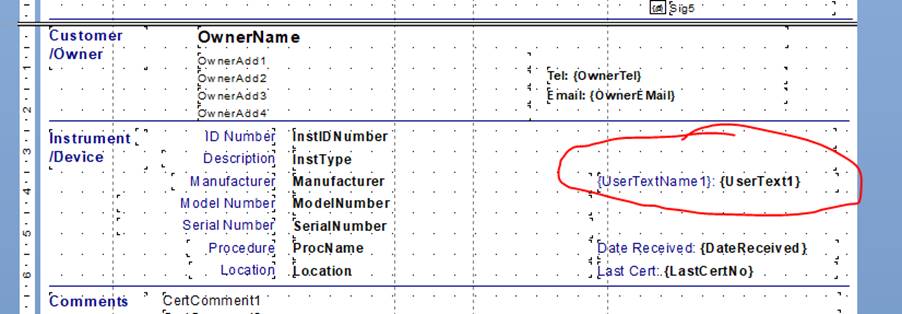To show the PO or SO number entered in the job details section on a certificate you need to ‘link’ it to User Text Field 1.
Settings > User Fields > User Text Title > Text 1
Here we use the SO number, but the PO number can be selected.
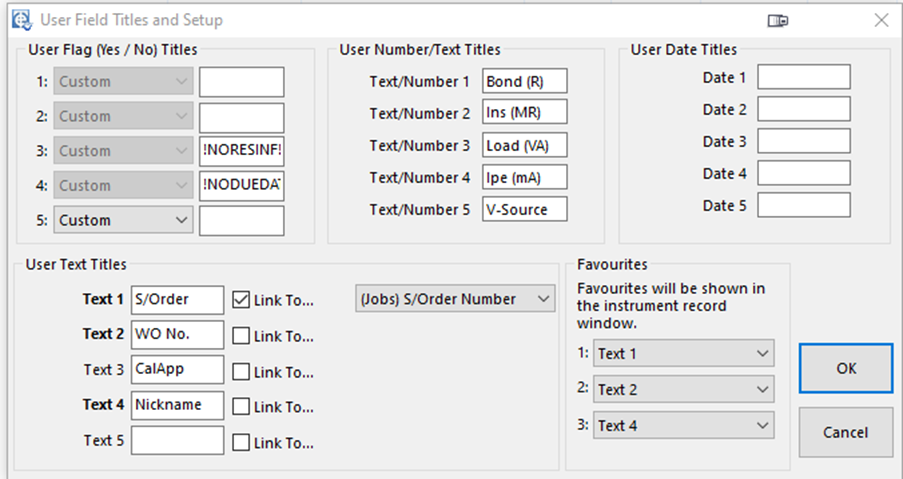
User text 1 is here on the cert: