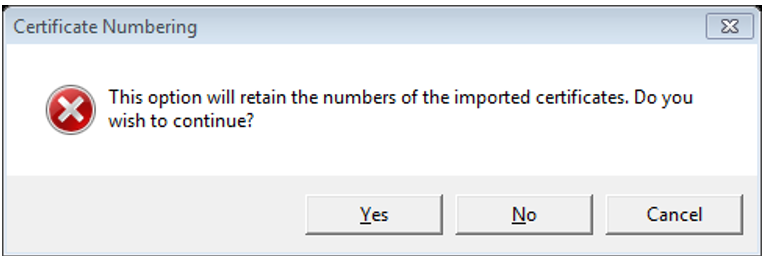Normally when importing certificates, these are assigned the next available number in the sequence. If deploying a new results database, after an upgrade for example, it may be necessary to retain the certificate numbers from the imported data.
Select the results database you wish import from in the normal way. Select the certificates you wish to import. If you are importing all the certificates make sure all rows are selected by scrolling up and down the list.
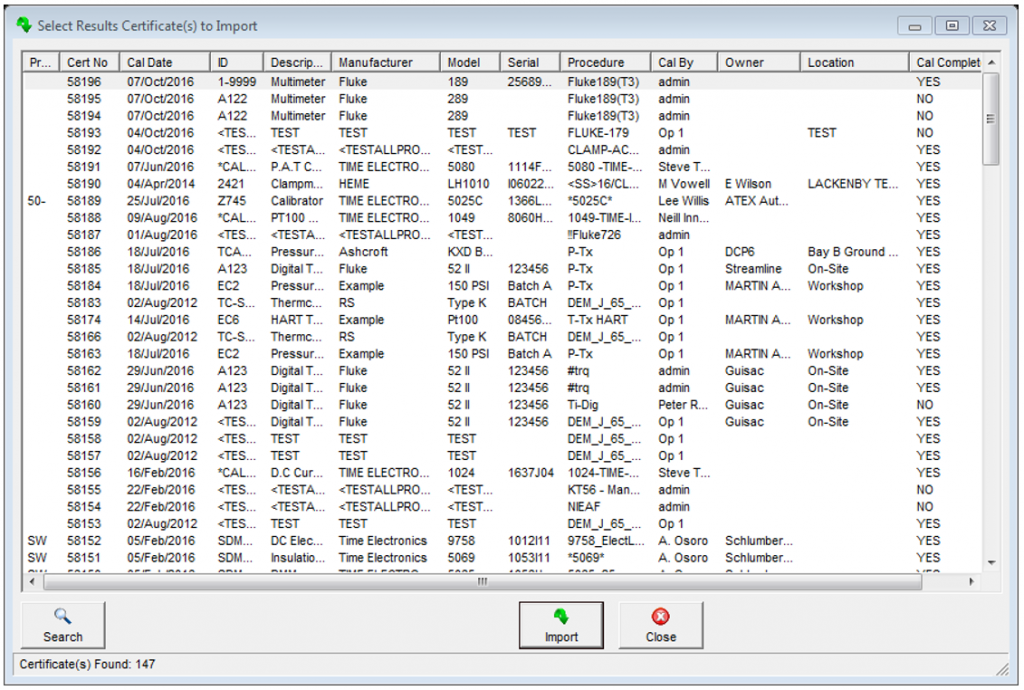
Instead of clicking the import button, press CTRL and F4 at the same time. A confirmation window will appear asking if you want to continue.