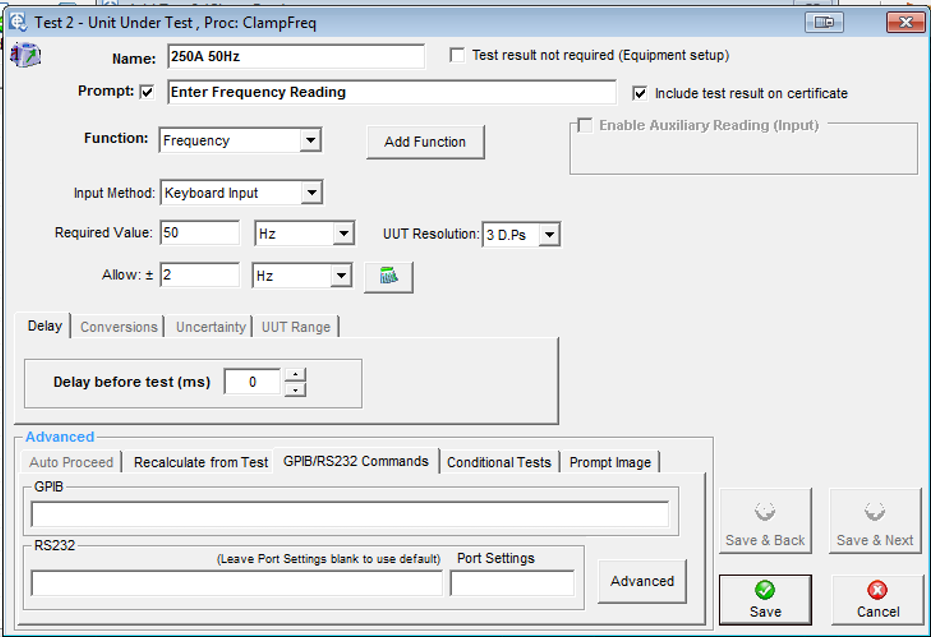Step 1
Create a test for the 5025. Set the desired amplitude and frequency.
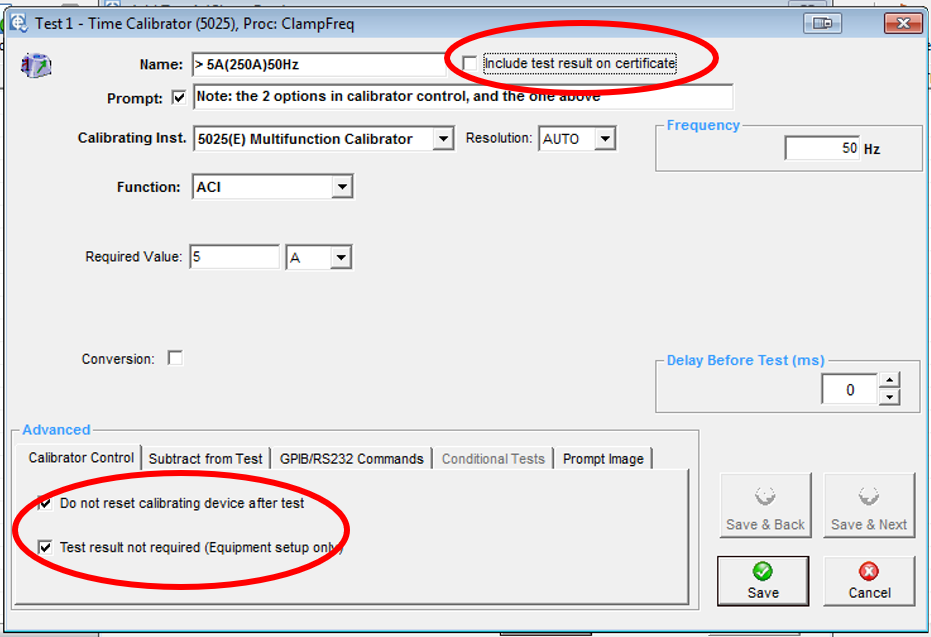
Note the options selected in the screen shot above.
Tick: Do not reset calibrating device
Tick: Test results not required (Equipment setup only)
Un-tick: Include on certificate.
This is a ‘setup only’ test. It will not appear on the certificate and the calibrator output will remain on for the next test. The allow ± and input method controls will disappear. This data is not required for a ‘setup only’ test
Step 2
Create a Unit Under Test (Readback) Test. Select (Unspecified)