Using the following method a test cycle can be repeated. The final measurement result for each repeated test is recorded as either the mean, maximum, minimum or RMS. Note, each individual test value entered is not recorded.
Create 1 Test Cycle
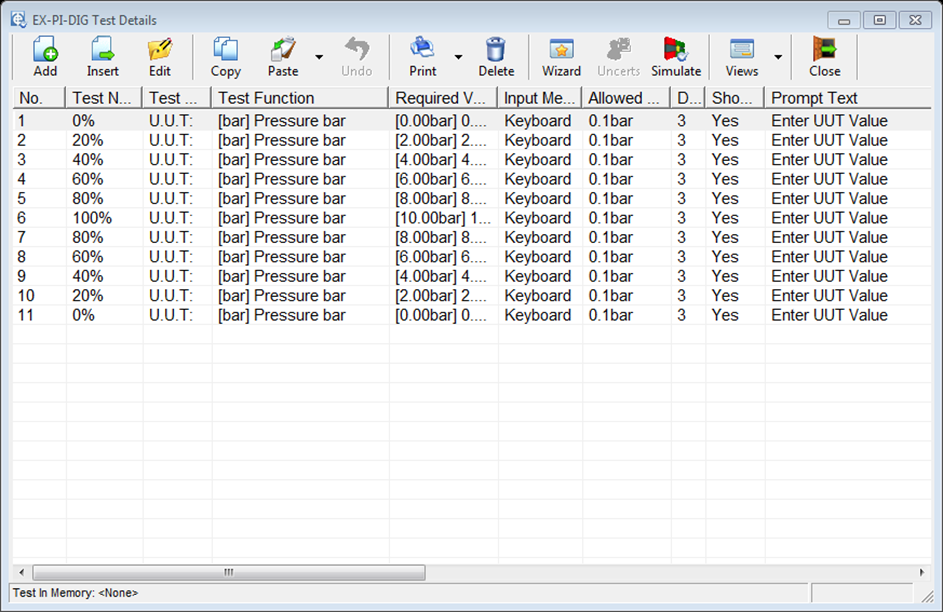
Conditional Tests
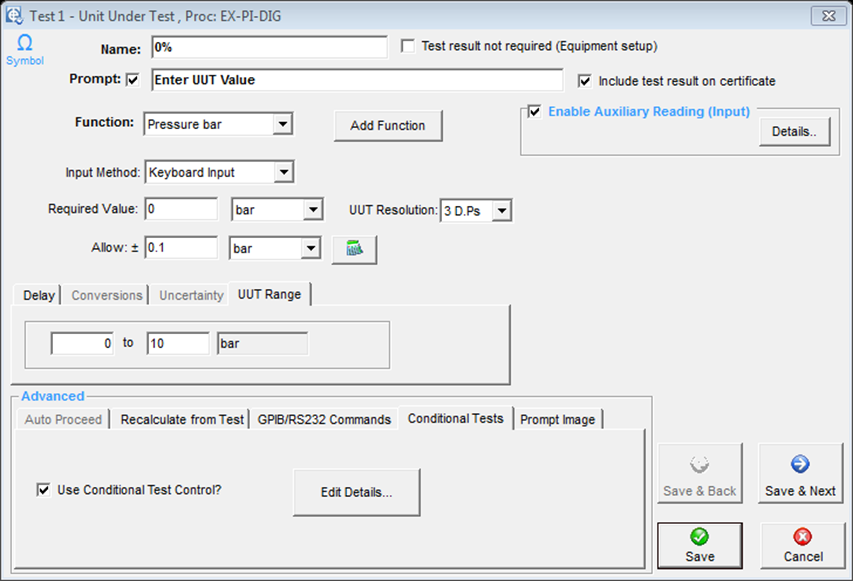
Select the ‘Use Conditional Test Control?’ option
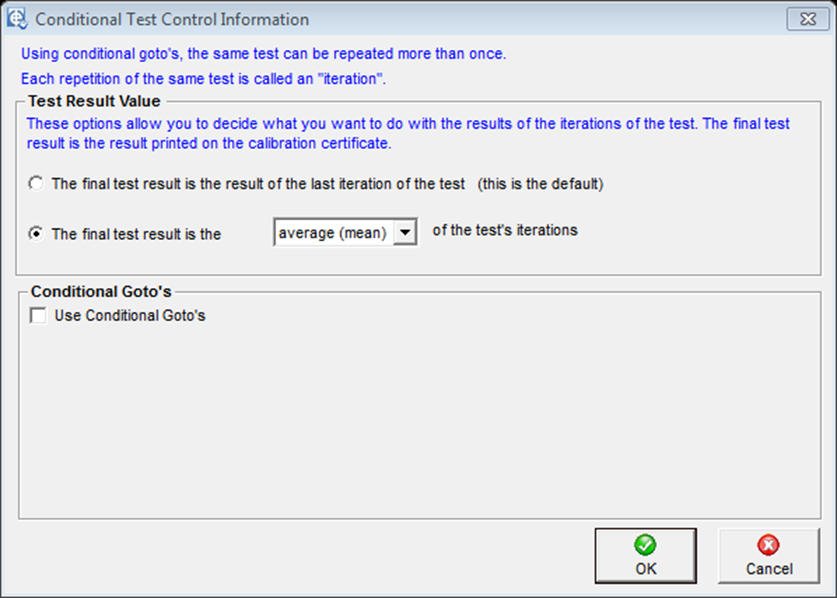
Click Edit. Select and choose type of result required. Do this for EVERY TEST.
Repeat the Cycle
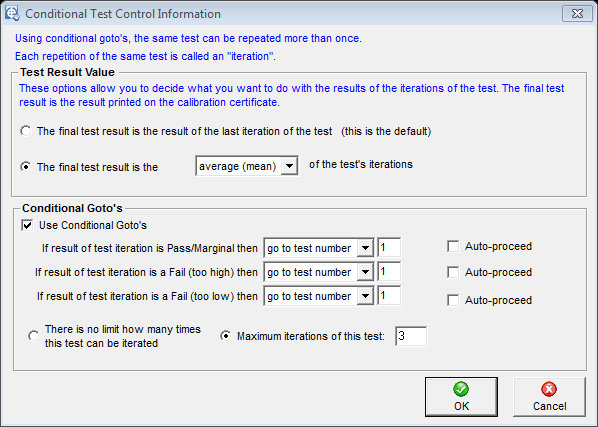
In the final test edit the Conditional Details.
Select ‘Use Conditional Goto’s’. For each result type select ‘go to test number’ and enter test number 1.
Select ‘Maximum iterations of this test’ and enter the number of cycles you wish to perform.