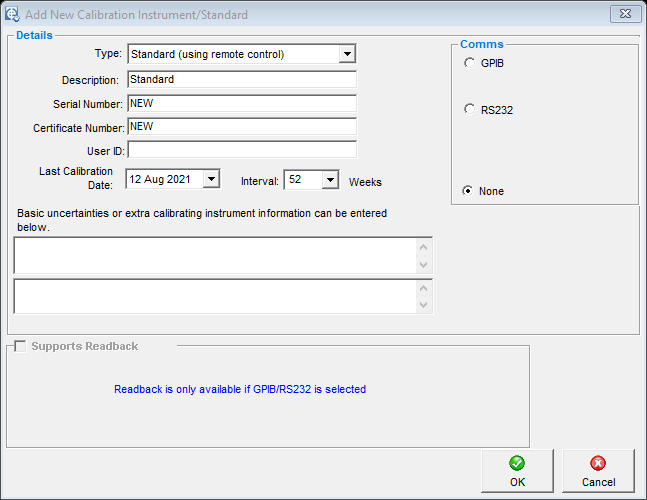There is a limitation of 99 ‘standard type’ instruments in Easycal due to the Key numbering system. Also, old Keys are not re-used.
The Calibration Instrument Key
The Key can be viewed by printing a list of the Calibration instruments or it is also possible to see view keys by dragging the hidden column in the left of the instrument list.
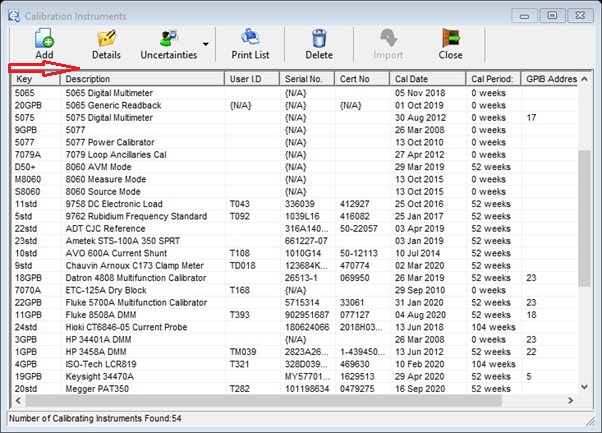
For example, 22std. The suffix ‘std’ denotes a Standard Type calibrating instrument. If 100std is listed this Calibration Instrument will not work.
Solutions
One solution is to simply reassign an unused existing Standard Type (std) Calibration Instrument.
The other is to create a new Calibration Instrument using the ‘Standard (using remote control)’ option from the ‘Type’ drop down. This type of instrument uses the ‘GPB’ suffix. This method assumes that 99GPB has not been reached.
For the comms type, select ‘None’.