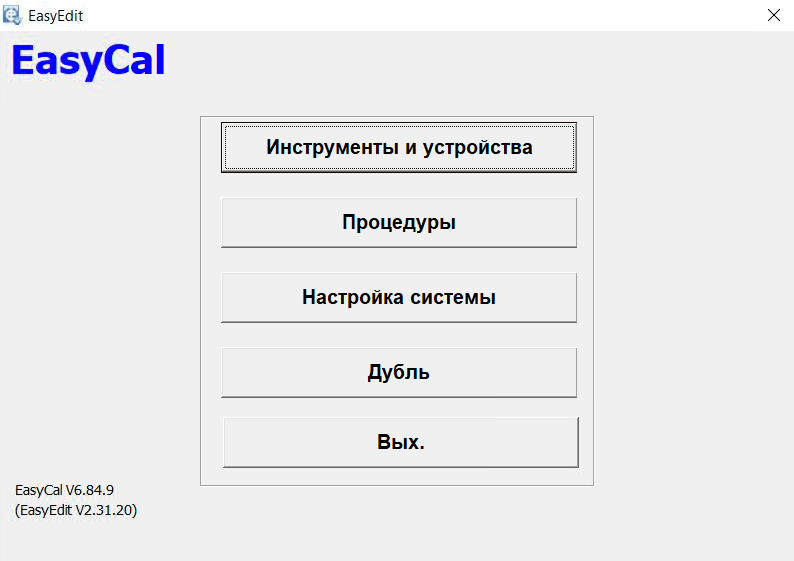After choosing a new language in EasyCal some of the text shows as questions marks. This is because EasyCal is not able to show certain types of language fonts without a change to the Region Settings in Windows.
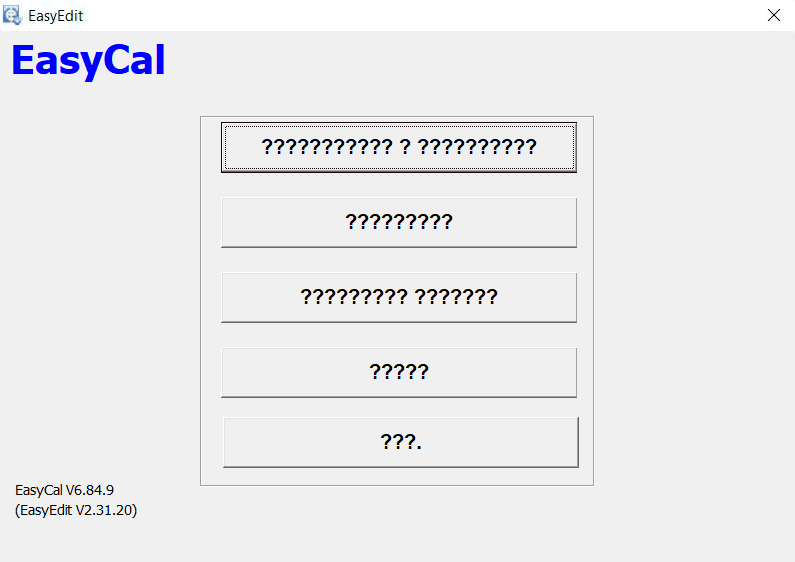
How to Change Window’s System Locale
Control Panel > Region
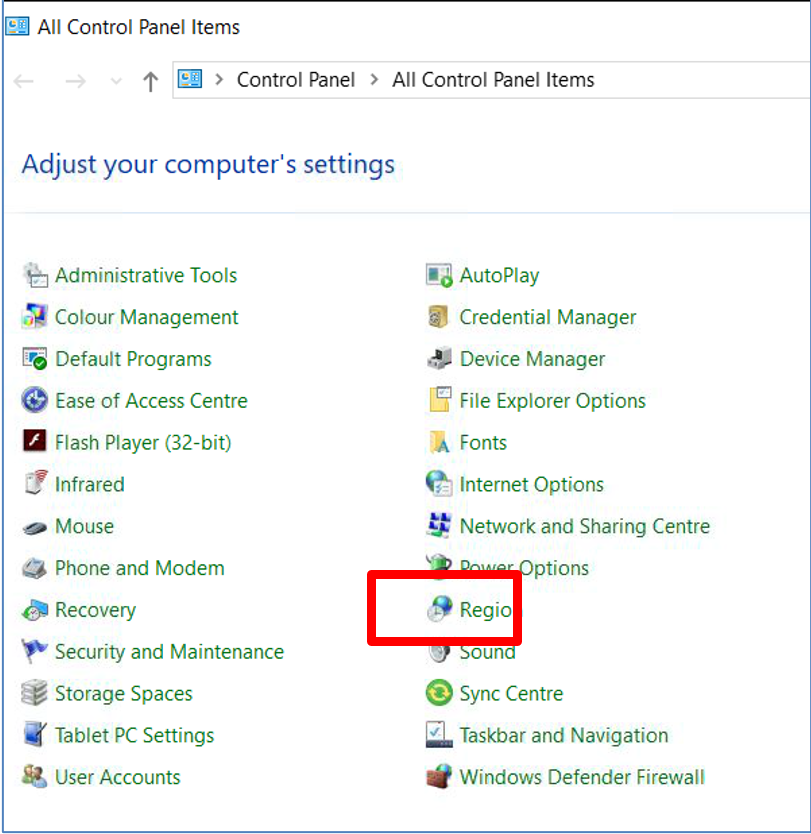
Region > Administrative > Change system locale
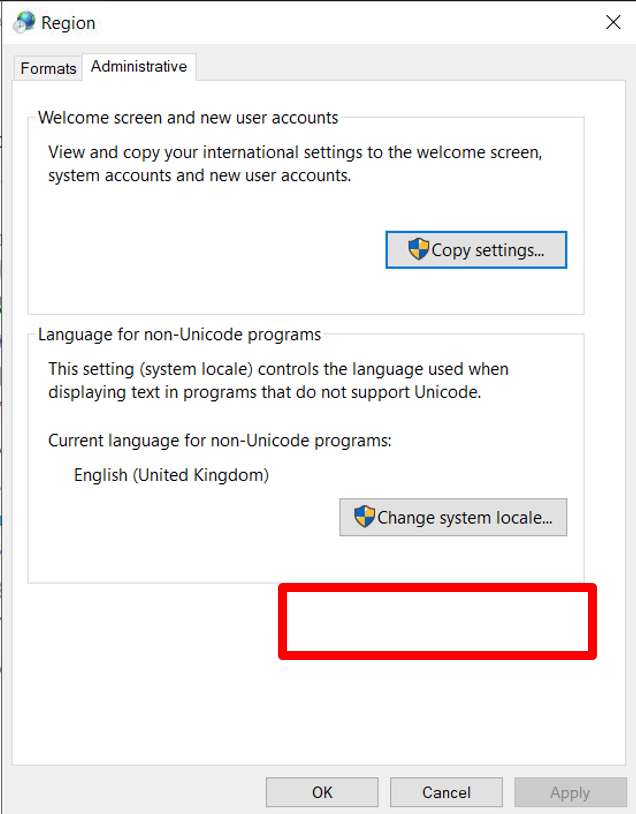
Select New System Locale
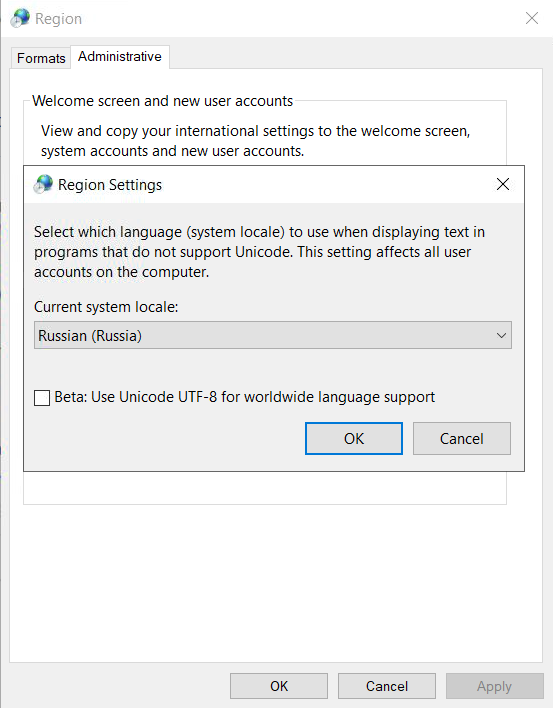
Restart Computer
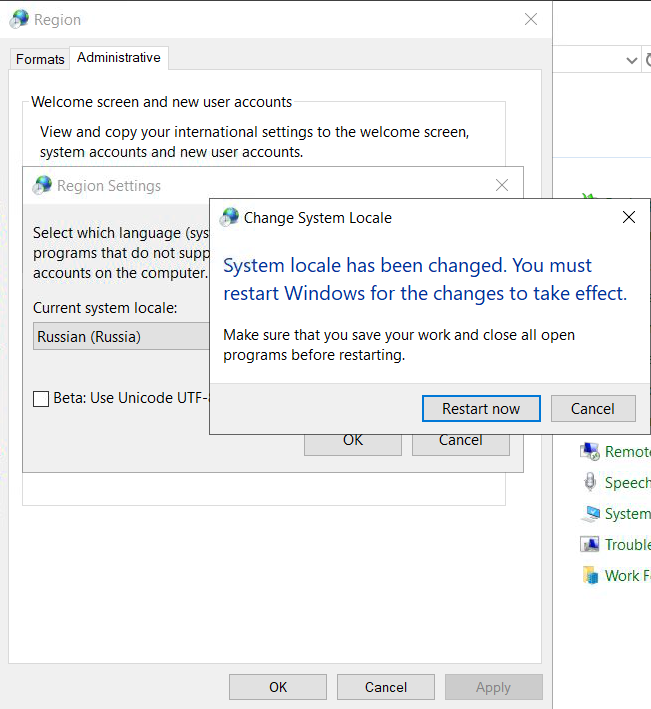
Run EasyCal