Device Manager
Open Device Manager and select Ports (Com & LPT)
Insert the adaptor into a USB port.
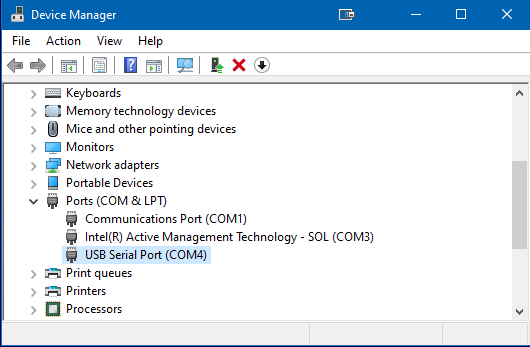
The com port number will be list next to the USB Serial Port. In the example above the comm port is 4.
EasyCal
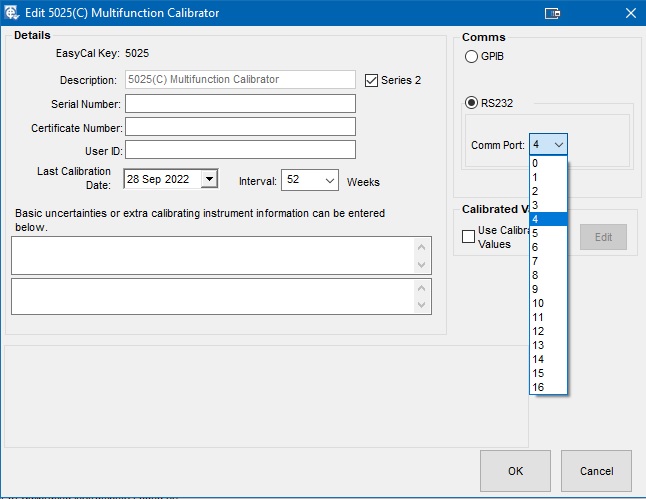
In EasyEdit > System Setup > Calibration Instruments > Details select the comm port from the dropdown menu.