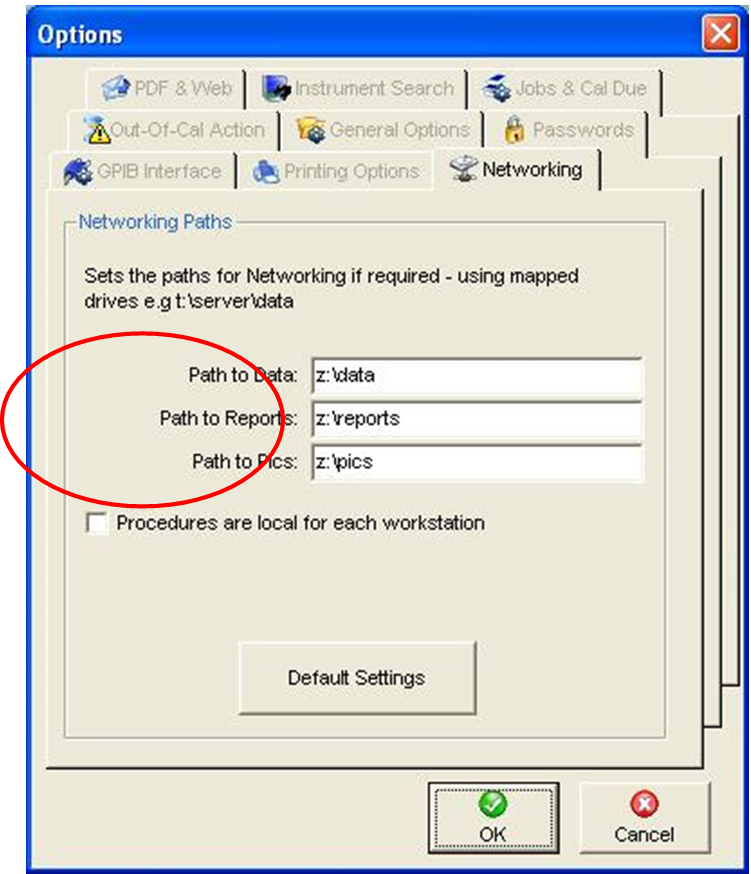The EasyCal directory on the 7051 is “shared” this allows the PC to use the same EasyCal data as the 7051.
The PC can use EasyEdit to write, edit and simulate procedures, create, edit and manage instrument information. Using PrintCert you can view, edit and print certificate information.
The PC cannot control the 7051 via the network nor can the PC run Procedures via CalRun. This can only be achieved on the 7051 Multi-function Calibrator & Control Centre.
The 7051 and PC can be connected via the network “crossover” cable provided or via a conventional computer network. If the network link between the 7051 and PC is broken these errors will be seen whenever EasyEdit or PrintCert in run from the PC.
There will be no errors displayed on the 7051.
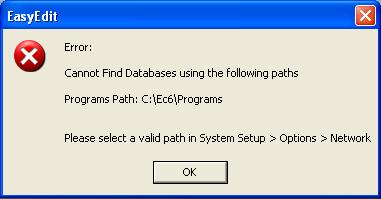
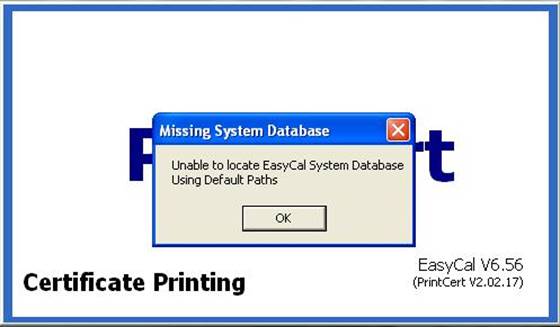
If an error appears, check that the network cable is attached to both the PC and the 7051. Also check the PC has a mapped drive “Z:\” which points to the C:\EC6 directory on the 7051.
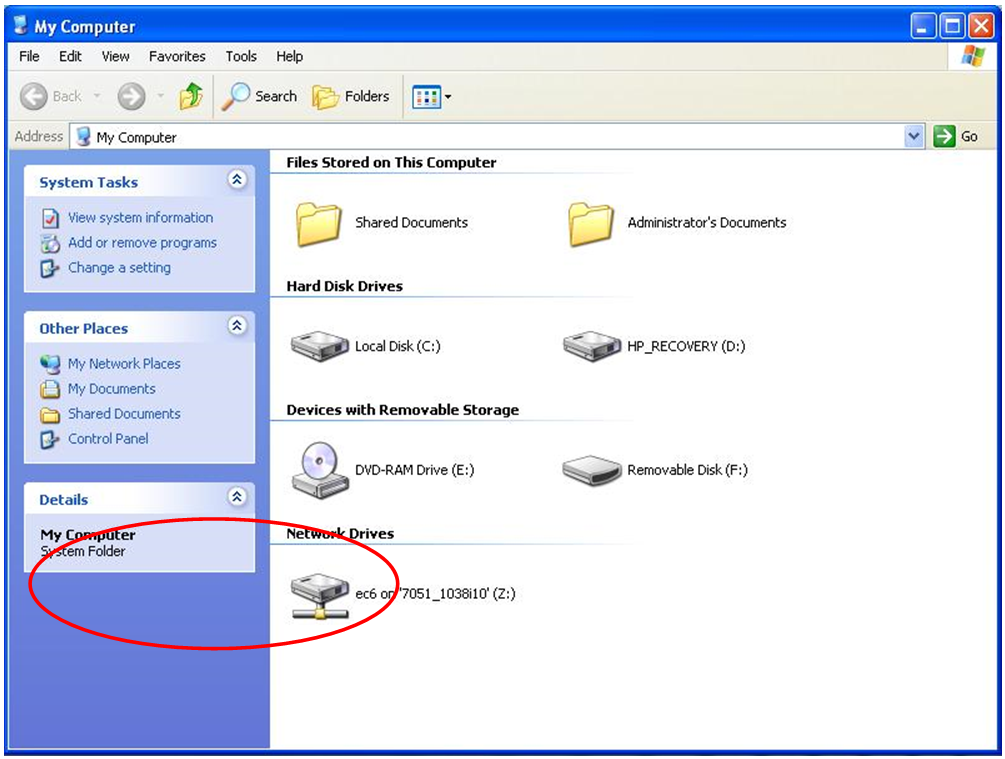
If a logon box appears the username is “7051_1038I10\7071”, the password is “ “ (Blank)

The Settings within EasyEdit to link the EasyCal database on 7051 to the PC are:
“Z:\data” “Z:\reports” “Z:\pics”