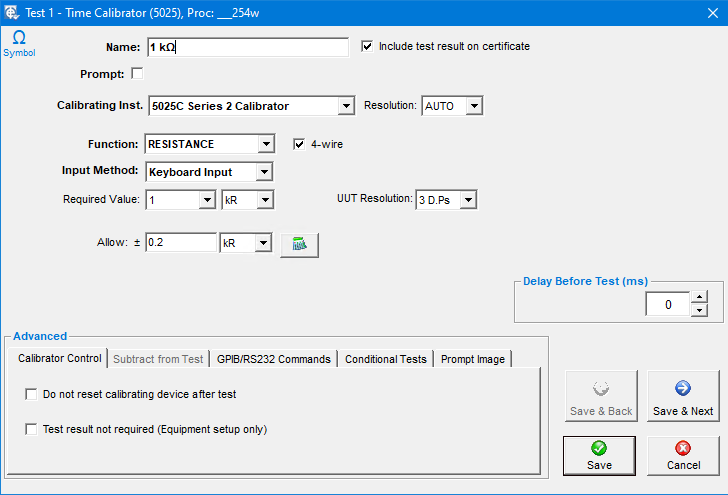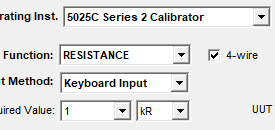For the 5025 Series 2 calibrators to operate correctly with EasyCal the following instructions must be followed. EasyCal version 6.86.2 or higher must be installed to enable all the features described in this application note.
Turn Coil Ranges
The 5025x Series 2 features a set of Turn Coil ranges, complementing the 9780 Clamp Meter Adaptor.
The current amplitudes displayed are multiplied by the range selected.
These ranges are:
- 2 A x 1 and 20 A x 1
- 2 A x 5 and 20 A x 5
- 2 A x 50 and 20 A x 50
The inductance loading for DCI is higher when using the Turn Coil ranges.
The frequency for ACI is limited to 100 Hz.
The option ‘TurnCoil’ must be activated via the Setup Menu for these additional ranges to be selectable.
DC 2 and 20 A Ranges.
The 5025x series 2 is fitted with an updated high current source module. While the updates improve stability and compliance capabilities, it is no longer able to drive the 9780 clamp coil. Therefore, the Turn Coil ranges should be used.
Important Note: When using the Turn Coil ranges always set the output to the range minimum before turning the output off.
TurnCoil Ranges & EasyCal
CalRun can identify DCI tests which use the 50X Multiplier conversion table. CalRun will automatically use the TurnCoil x1 range instead of the normal DCI 2 and 20 A ranges allowing existing procedures use the TurnCoil ranges without modification.
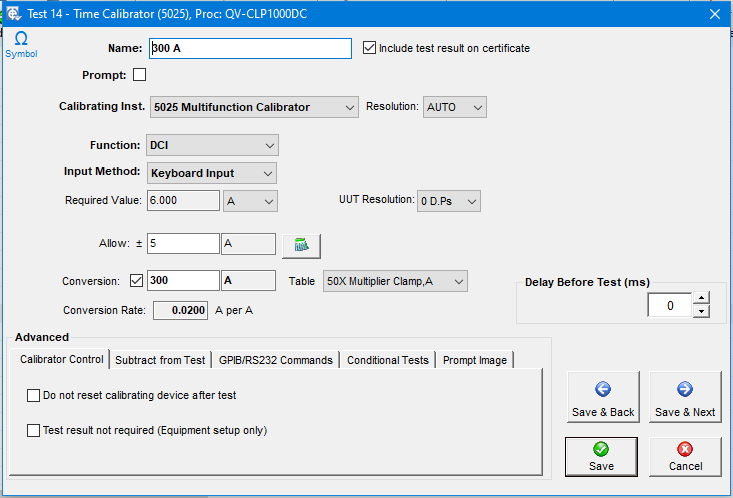
To utilise this feature, ‘Convert DCI Clamp Tests to Turn Coil’ in EasyEdit > Options > GPIB & Comms must be selected.

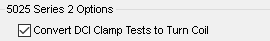
Capacitance and Inductance
Capacitance
If you are adding a new 5025E Series 2, EasyEdit > System Setup > Calibration Instrument > Add, Select the 5025(E) Multifunction Calibrator from the dropdown list.
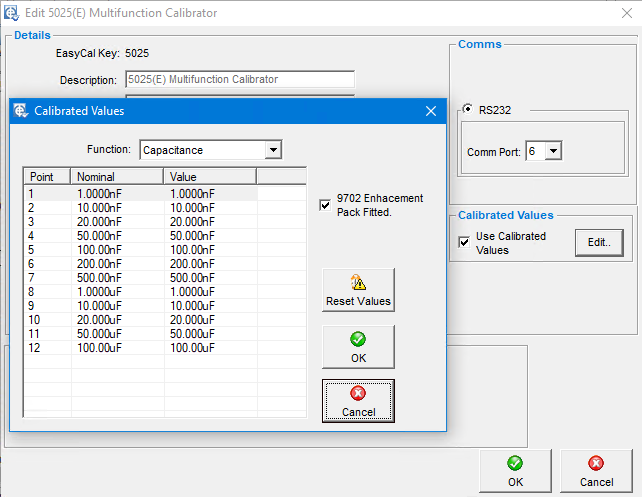
For all Series 2 capacitance values to appear in the test procedure required value dropdown, tick the ‘Use Calibrated Values’ option and click Edit. In the Calibrated Values window, tick the 9702 Enhancement Pack Fitted option.
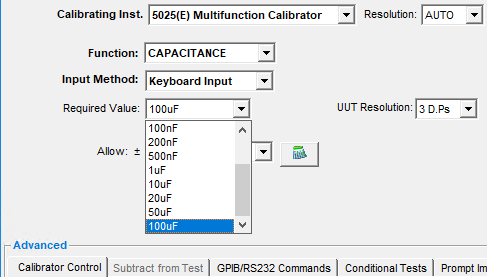
Resistance
2 Wire Resistance
The 2-wire resistance function uses the Full Range Resistance in EasyCal but will operate with procedures written for Decade Resistance and Simulated Resistance.
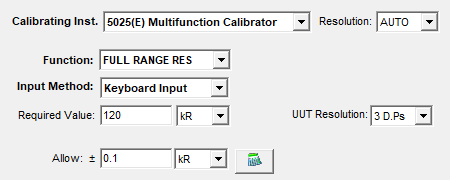
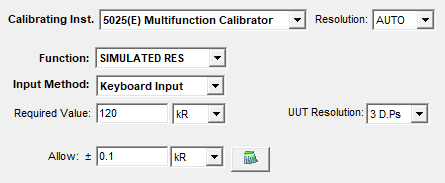
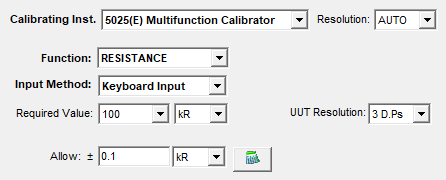
Be aware that the 2-wire Resistance function resolution is different to the Series 1 Simulated Resistance function. Therefore, if you are using existing procedures written for Simulated Resistance, you should review the required values for these tests and using the deviation input method is not recommended.
If uncertainties are used, the procedures should be modified to use the Full Range Resistance Function or the uncertainties for Decade Resistance and / or simulated resistance should be updated using the Full Range Resistance uncertainty.
Note: Decade Resistance is shown as Resistance in the function drop down the procedure test window
Four Wire Resistance (5025C Series 2 Only)
In system setup > option > GPIB & comms tick the Enable 4 Wire Resistance option,

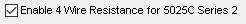
The 4-wire check box will now be available in the procedure test screen.