For the Certificate Statements to appear in the certificate it must be entered in the Procedure Details or in PrintCert > Edit Certificate.
PrintCert
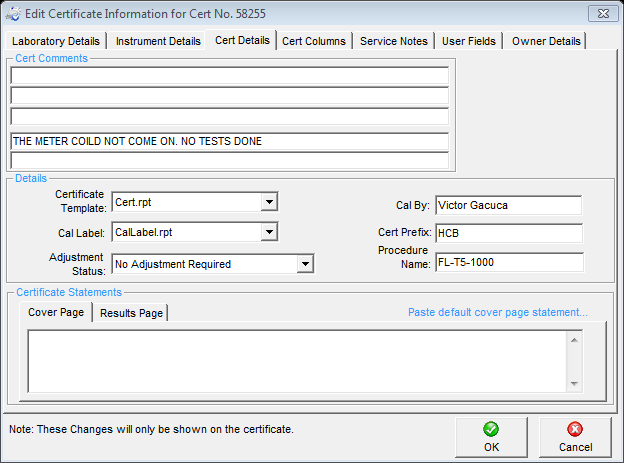
In PrintCert the default comments as entered in EasyEdit > Cert Details can be automatically pasted by clicking on ‘paste default cover page statement’. But be careful, there is a known issue where the cover page statement would be pasted for the results page.
Procedures
Alternatively the statements are added to the procedure details as below:
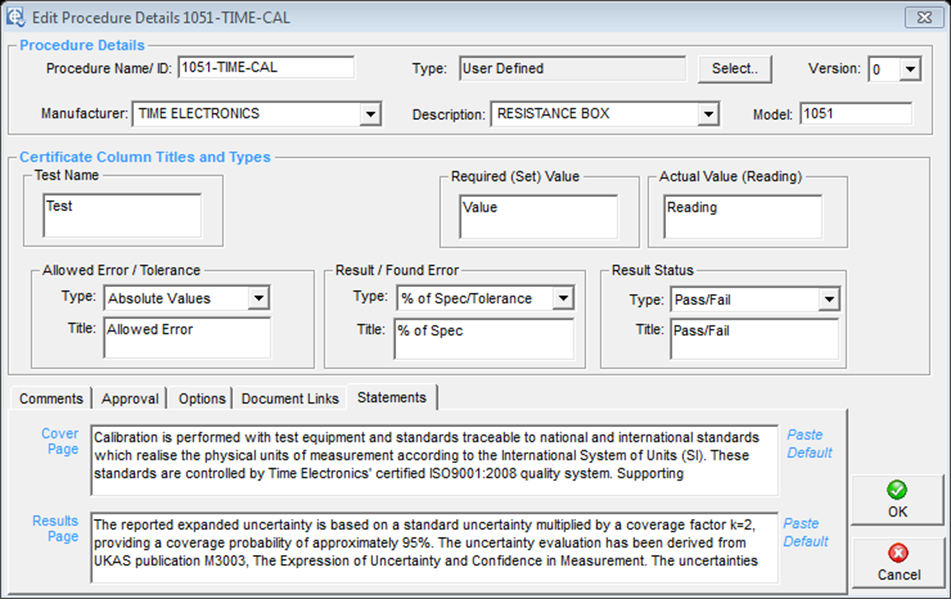
Note: earlier versions of EasyCal did not have the option to paste the default comments into the procedure details.