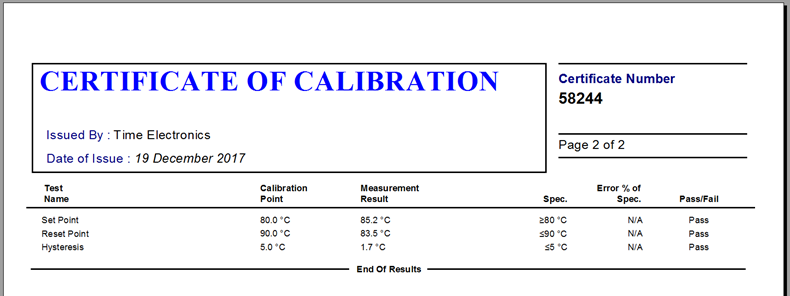To perform a temperature switch calibration the in-built function of a Time Electronics supplied dry block calibrator is used. The data is then entered into EasyCal manually. Utilising this in-built function simplifies the process.
Due to the course setting mechanisms usually found on temperature switches it is sometimes necessary to perform a test to find the set and reset points first before any specification can be applied. In some cases this all that is required and the performance data of the switch is not used.
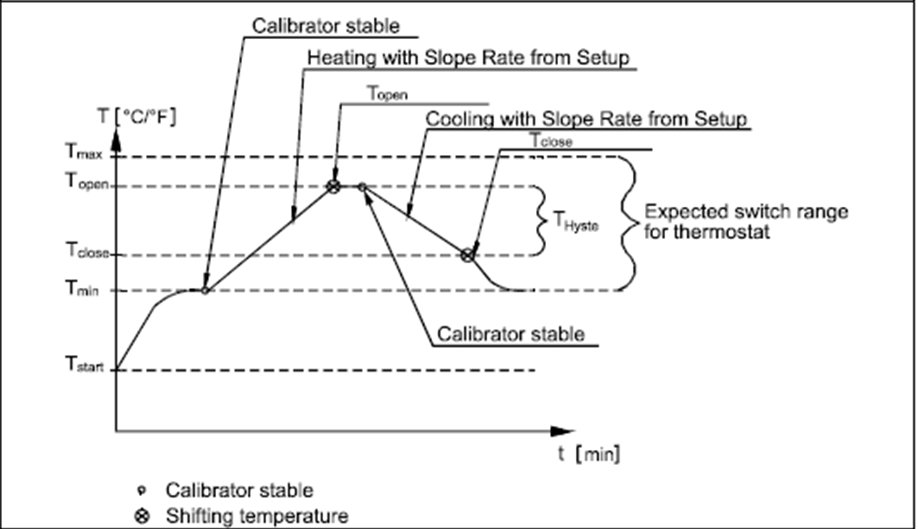
Test Method
Tmin and Tmax are set to the expected switch range of the unit under test. The dry block calibrator will ramp from Tmin to Tmax and record the value at which the switch changes state. It will then remain at the switching point temperature for the stable period before starting to ramp down to Tmin and record the next change in switch state. The difference between the switch state changes is known as the hysteresis, dead band or switching differential.
Create a ‘Manual’ dry block Calibrator in EasyCal
First a duplicated version of the dry block calibrator must be created in EasyEdit > System Setup > Calibrating Instruments, but creating it as a ‘Standard’. This is because remote control of the calibrator is not required.
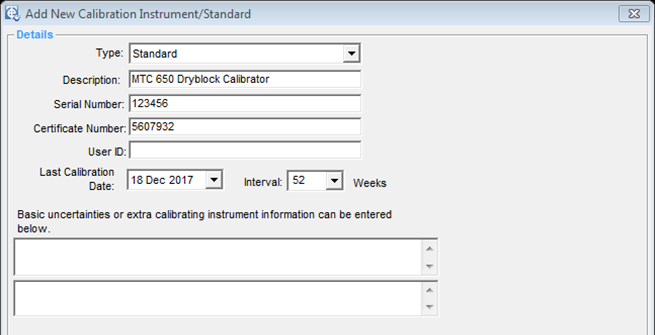
Create a manual procedure in EasyCal
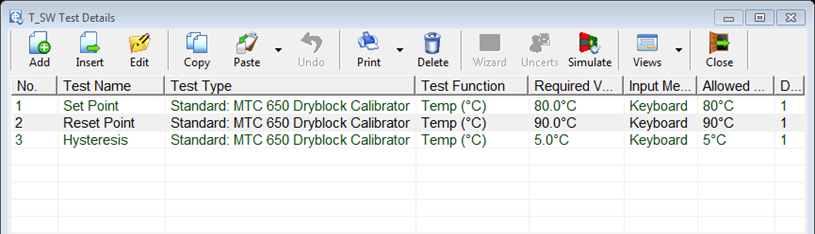
For the first test select the ‘Standard or Remote Control Standard’ option and choose the newly entered Dry Block calibrator. DO NOT select the Dry Block calibrator from ‘EasyCal Supported Devices’.
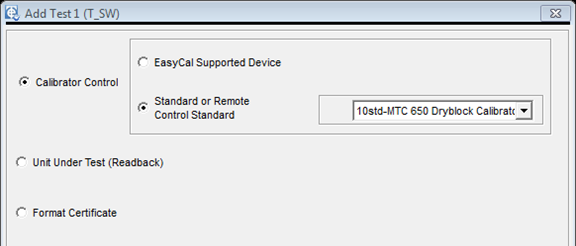
The first test in this example is the Set Point. The dry block will ramp up to the Tmax value. When the switch state closes the temperature will be recorded on the dry block. If this is a ‘find set and reset’ procedure, select ≥ from the allowed error type drop down box. With this setting any temperature over the required value, normally the Tmin value, will be recorded as a pass. If a tolerance is to be applied to the test, change the allowed error type to ± and enter the switching point accuracy.
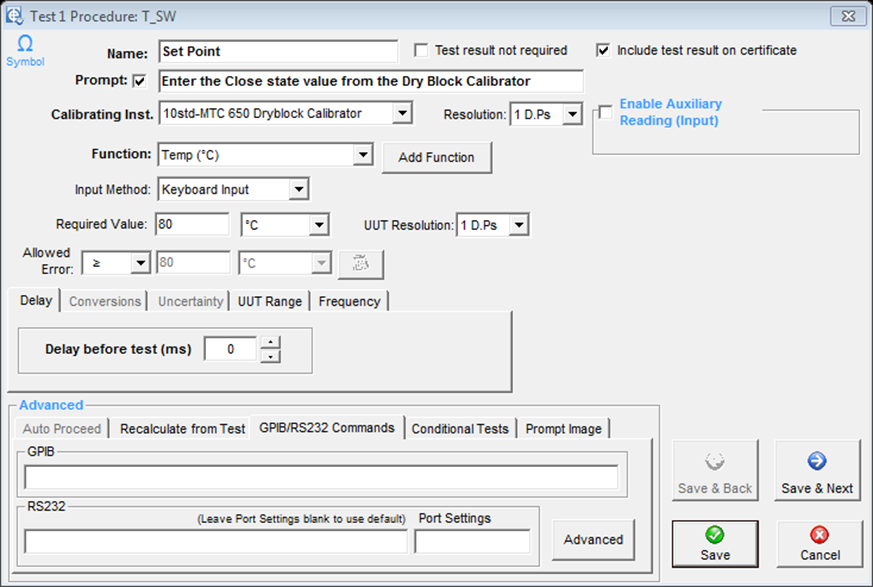
Now repeat the steps (or copy and paste) for the reset point test. The dry block calibrator will ramp down to Tmin. When the switch state opens the temperature will be recorded on the dry block. If this is a ‘find set and reset’ procedure, select ≤ from the allowed error type drop down box. With this setting any temperature under the required value, normally the Tmax value, will be recorded as a pass.
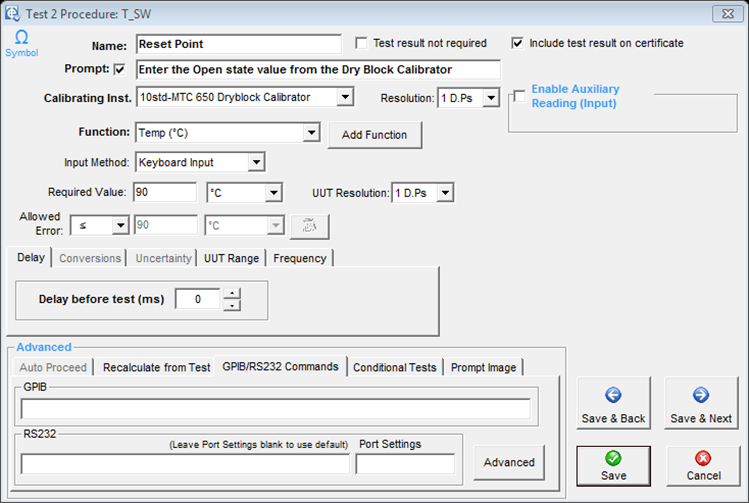
Optional: A third test for the hysteresis value can be created. Note the ≤ option is chosen in the allowed error drop down box. This is because hysteresis is normally specified as a ‘less than’ value.
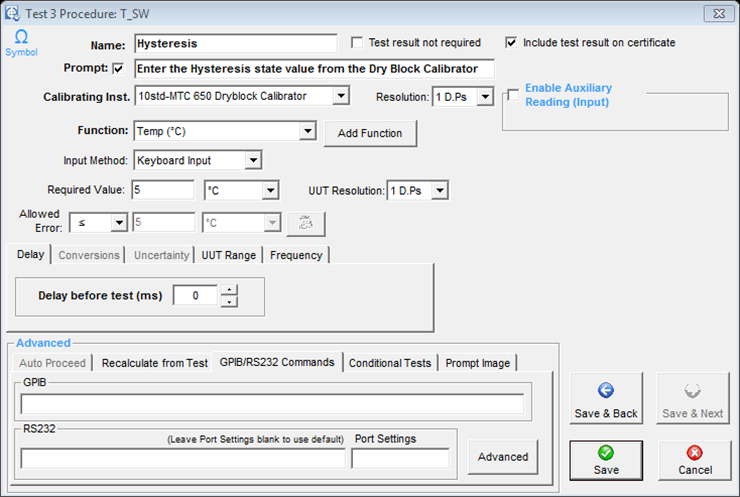
Setting the Dry Block for a Switch Test
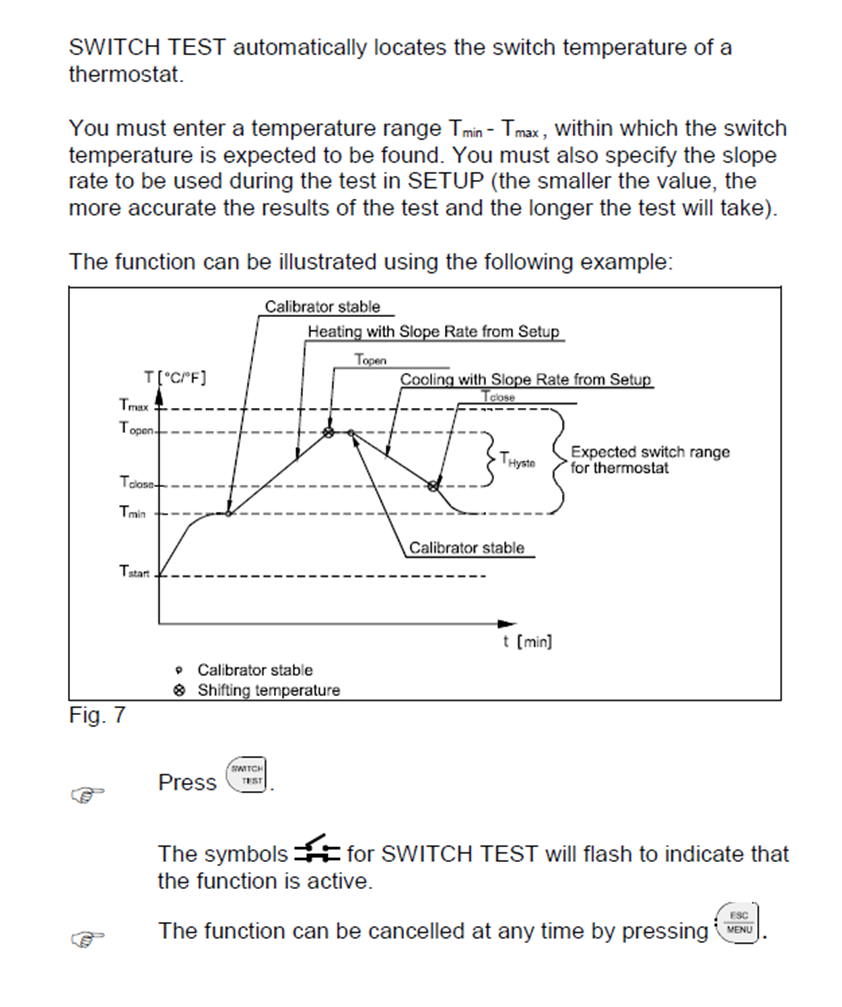
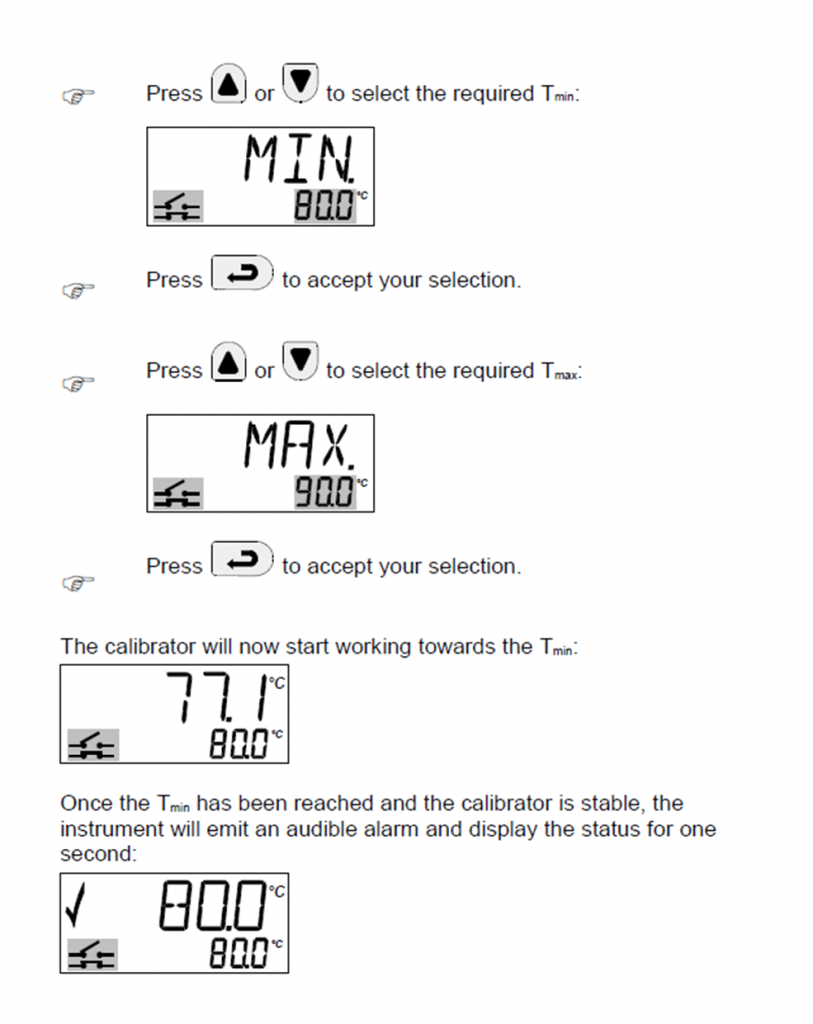
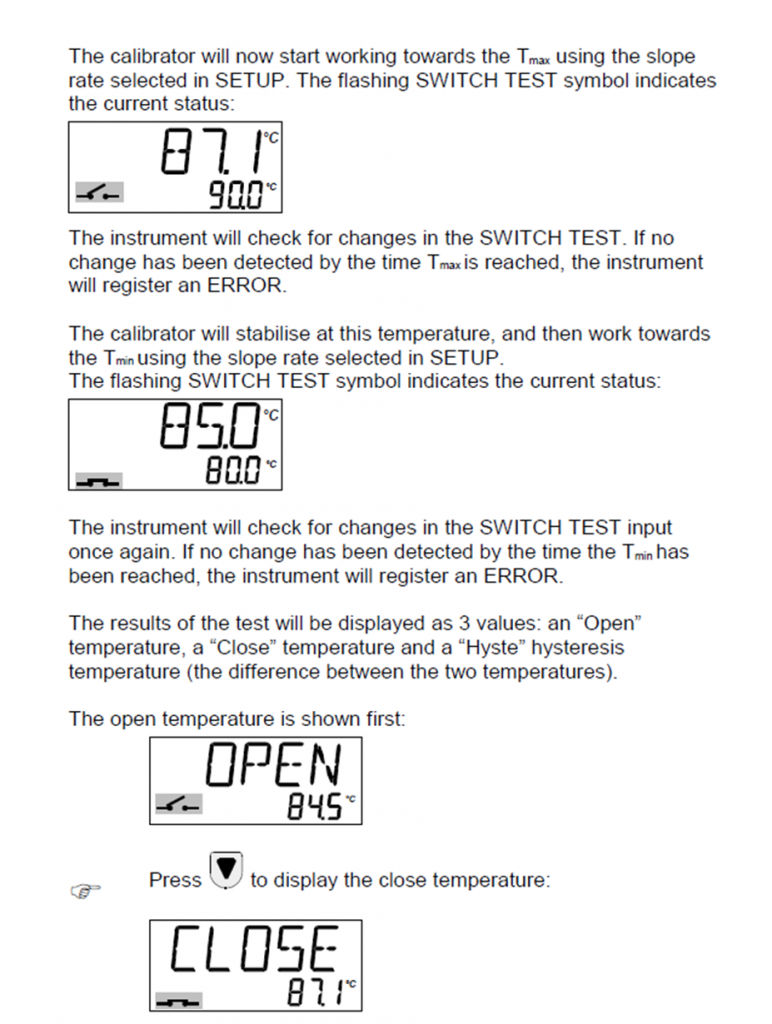
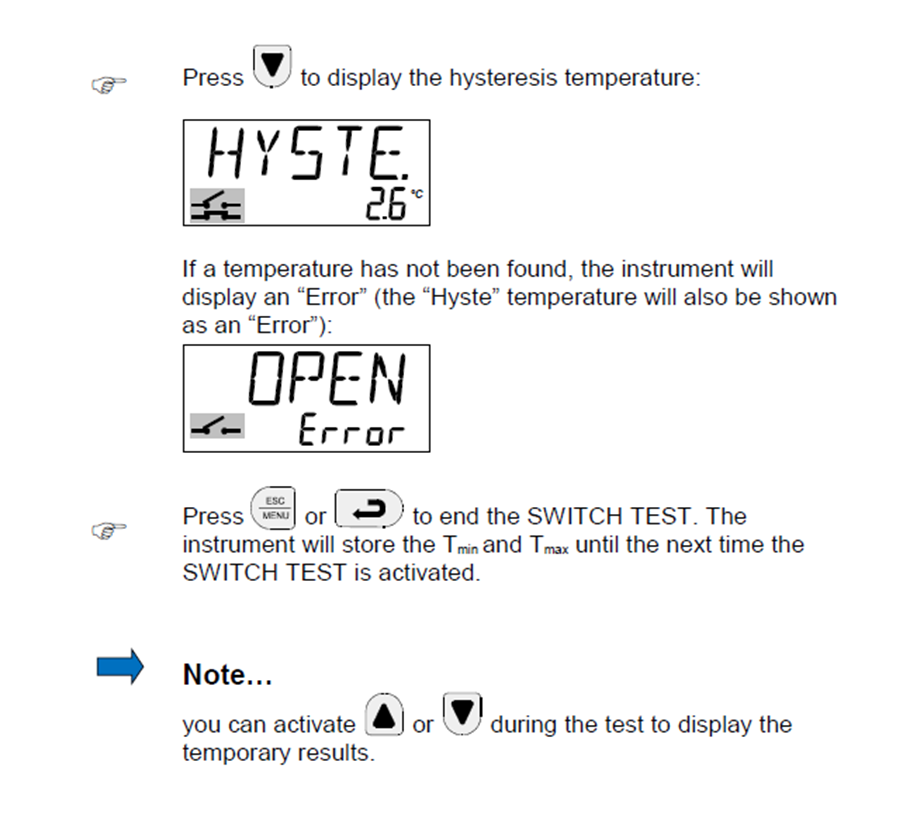
Record the Data in CalRun
Start the test run using the newly created procedure with the data collected from the dry block to hand.
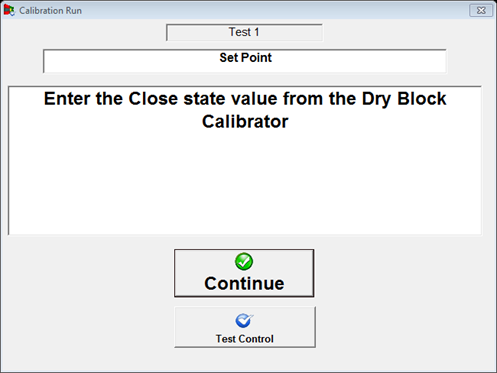
As prompted enter the values from the dry block calibrator
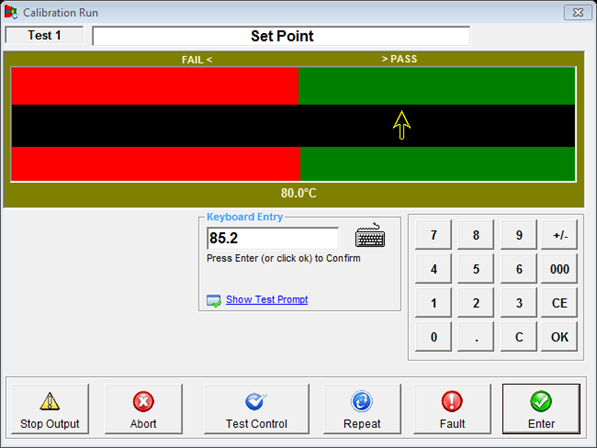
An example calibration certificate is shown below.