Run EasyEdit. Click System Setup
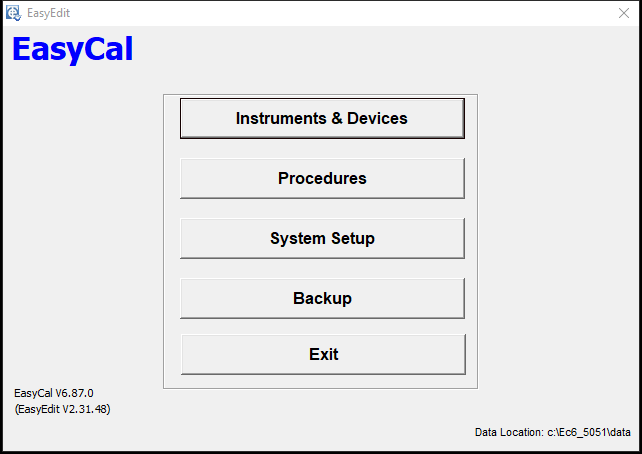
Click Calibration Instruments
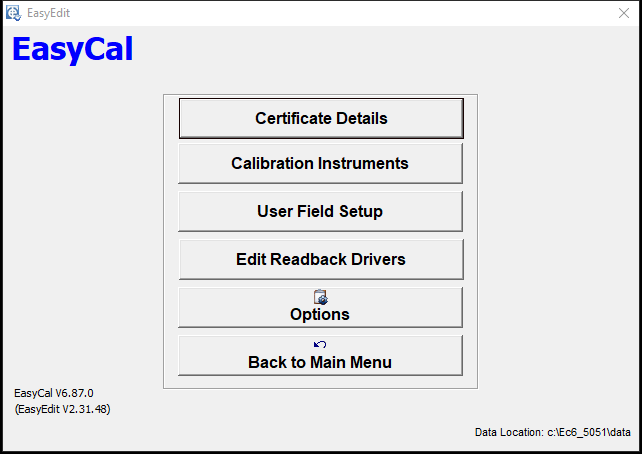
Select the instrument you wish to update and click details
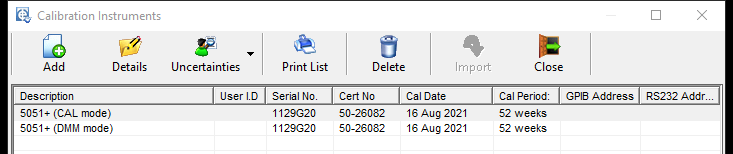
Enter new Certificate Number and Last Calibration Date and click save.
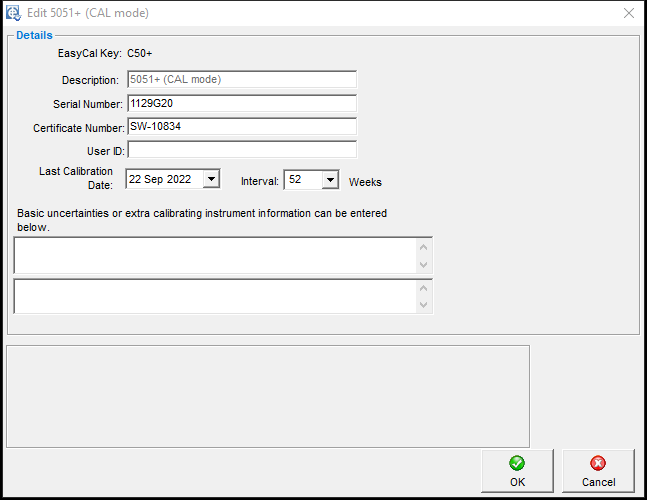
Note: For a 7051 or 5051 the certificate number and calibration date is the same for the 5051+(Cal mode) and the 5051+(DMM mode)