Printing Options
ID & Cal Label Printer
Select the printer, which is used for producing ID and Calibration Labels. This is usually a Brother P-Touch. The standard Cal and ID Labels are designed for use with a Brother P-Touch 24mm Label, and are 55mm long.(See the Label Printing section in this manual). If (NOT INSTALLED) is selected the windows default printer will be used. The lengths of the labels in mm are also specified here.
Address & Job Label Printers
Select the printer you wish to use for Address Labels and Job Labels. This is usually a Seiko Smart Label Printer (SLP) or Dymo Label Writer.
The standard Job and Address labels are designed for a Seiko SLP or Dymo ‘Shipping’ label. If (NOT INSTALLED) is selected the windows default printer will be used
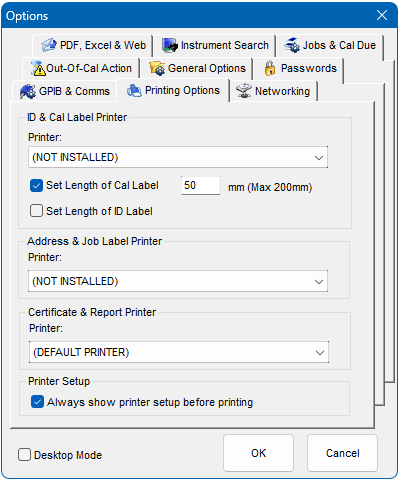
Certificate & Report Printer
If required, a printer other than default can be specified for certificates and reports.
Printer Setup
The option to always show the printer setup window allows the user to select a printer other than the default before printing a report or certificate.
Note: The printer lists are populated from installed windows printers. You must have the printer installed before it can be selected.
General Options
!TO-Do Default Certificate Report
‘Cert.rpt’ is the standard certificate report template supplied with EasyCal. If a different style is required as default, it can be selected here. ‘CertCla.rpt’ is supplied with EasyCal which provides a ‘Classic’ style template. Alternatively certificate report templates can be modified using Crystal Reports.
Note: The certificate template report used for any given certificate can be selected using the PrintCert program. All Certificate files must be prefix with the letters CERT.
Service History
When a calibration is performed the calibration date is automatically entered in the instrument’s service history, and optionally the time the calibration was performed. This feature can be disabled from here.
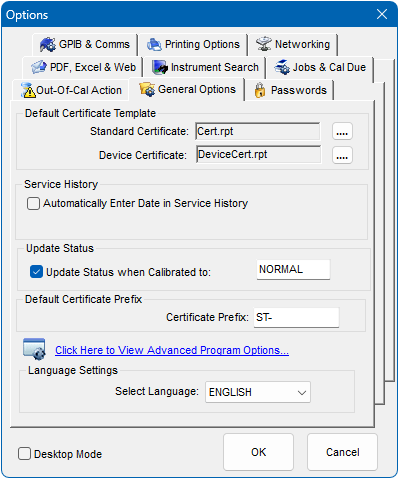
Update Instrument Status
When an instrument is calibrated by EasyCal the instrument status can be automatically updated with a 6 character identifier.
Certificate Number Prefix
When a certificate is produced the option to add a 10 character prefix to the certificate number is available. To automatically assign a prefix enter it here. Note: This can be changed at Calibration Run time or by the PrintCert Program.
Click Here to View Advanced Program Options
A new window appears with ‘Advanced’ program options.
Language Settings
Select the language used. Note EasyCal must be restarted for the new language settings to take effect.