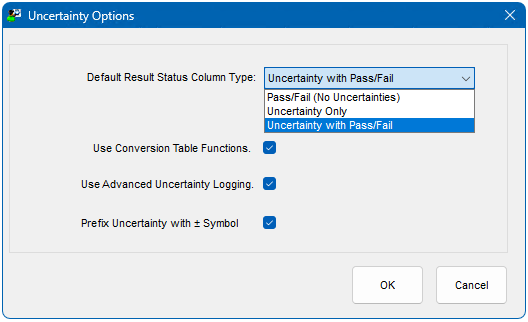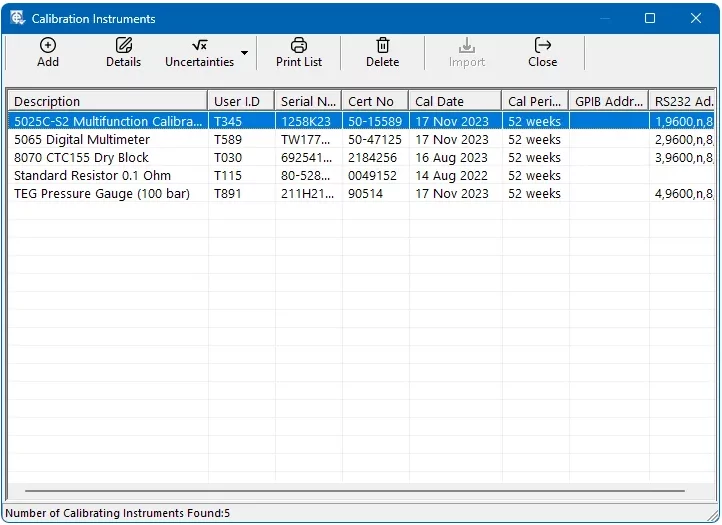
This list specifies the equipment and standards that EasyCal will use for calibration and control. From here it is possible to add, delete, edit and print details for a chosen instrument. ‘Readback Drivers’ are also edited from here.
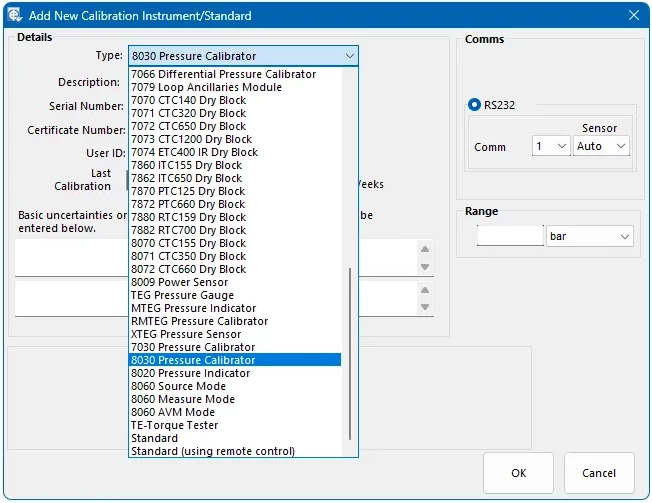
A drop down list shows the instrument/equipment that can be used with EasyCal.
Three types of calibration instrument can be selected:
- An Instrument manufactured by Time Electronics. For example a 5025 Multifunction Calibrator.
When using the majority of these, the process of creating calibration procedures is much simplified since EasyCal has the built in drivers and individual GPIB or RS232 commands do not need to be specified for each test. If the Instrument is controlled by either RS232 or GPIB the settings must be entered in the ‘Comms’ section.
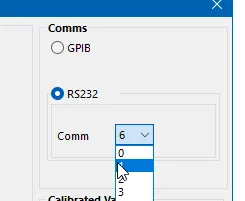
- GPIB/RS232. The GPIB/RS232 settings must be specified to ensure correct operation. See below for further information
- STANDARD. These will generally be for passive devices that are only set up, controlled and read manually e.g. a resistance box, depth gauge, thermometer etc.
Comms Settings
From here the communication settings, if required, for the calibration instrument are entered. GPIB Address, RS232 settings, or NONE
The format for specifying the RS232 setting is:
<comm port>, <baud rate>, <parity>,<databits>,<stopbits>
For example ‘1,9600,n,8,1’
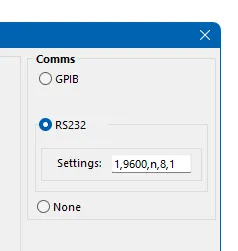
Details
Each instrument/standard must be recorded with specific information; this will appear in the traceability section of a certificate.
- A Description.
- A Serial Number.
- Calibration certificate number.
- Calibration date.
- The re-calibration interval (weeks).
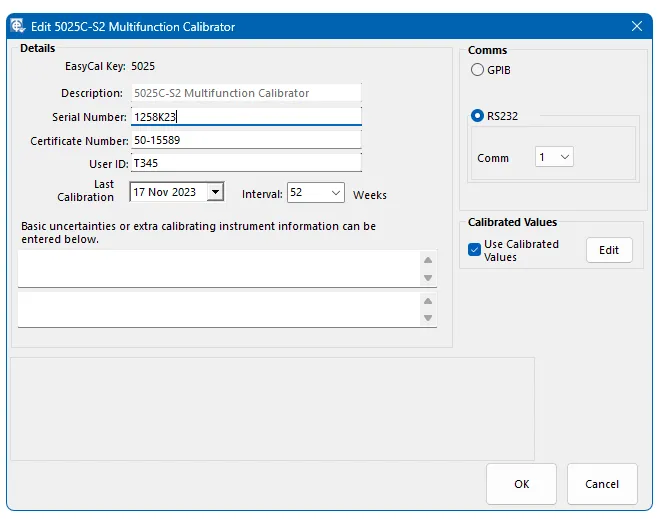
User ID can be used if a user assigns a specific ID or asset number to a calibration instrument
Manual entry of an instrument’s uncertainties is available. To create advanced uncertainties based on range and function, uncertainties section in this chapter.
Each of the instruments/standards is given an identity code (ID) automatically by EasyCal – this is used later when the user is selecting which instrument/standard to use for a particular procedure.
Supports Readback
This is explained in detail in chapter 8 Readback Drivers.
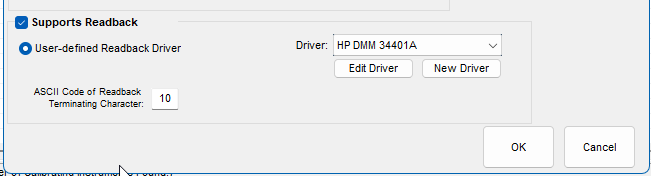
5051 / 7051 System Setup
If EasyCal is installed on a 5051 or 7051 the ‘Calibration Instrument’ information will be pre-set at time of delivery. Depending on which options are installed the following Calibration Instruments will be listed.
Uncertainties
If required, uncertainties can be shown as a list on the cover page of a certificate or next to the each result on the results page. Creating an uncertainty table will allow this. Using the tables will also allow EasyCal to show the uncertainties which only apply to measurements taken.
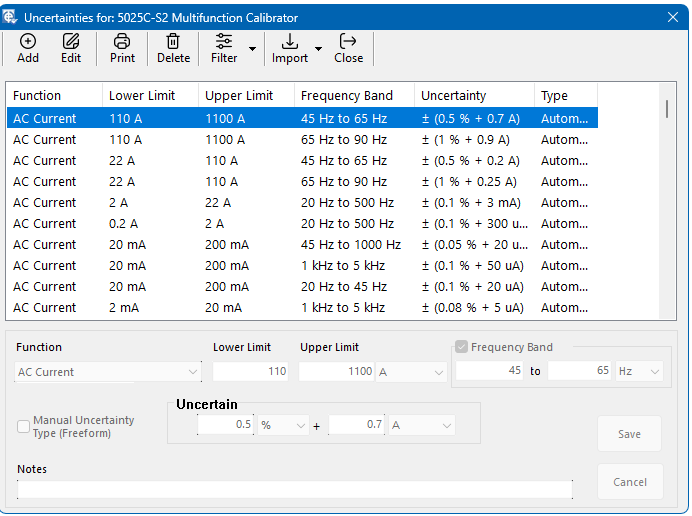
To add an uncertainty click the add button. Then select the desired function, enter the upper and lower limit for the range. Enter the uncertainty that applies to that range and click save.
If using the uncertainty tables, the option on where to show these uncertainties on the certificate is set here.