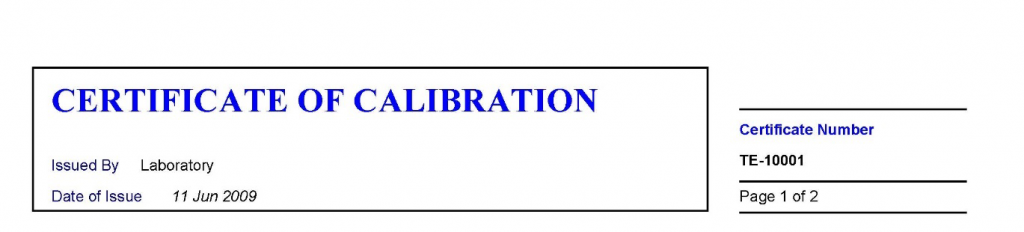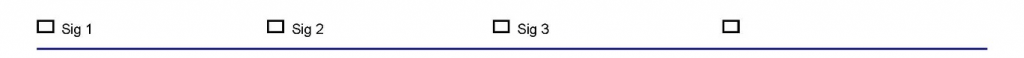Information for the certificate is entered or selected from various sections of EasyCal. The diagram below identifies these areas.
Cover Page
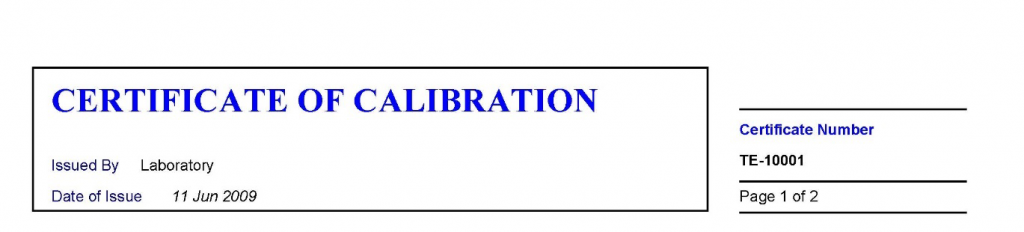

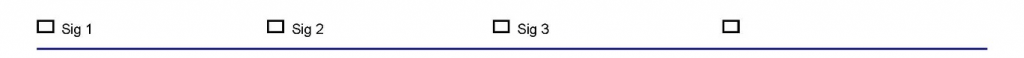
Information for the certificate is entered or selected from various sections of EasyCal. The diagram below identifies these areas.