Scalar tables allow readback and manually entered values to be scaled from the units used for the value to the units specified in the test entry screens.
Many instruments send their readback values in “unified units” i.e. always in volts, amps, ohms etc., rather than millivolts, microvolts or megaohms etc. If this is the case then the instrument can use the standard “[UNIFIED]” scalar table.
If the instrument’s readback values are in some other form, e.g. always in millivolts, then a different conversion table will be required.
Scalar tables are accessible via the “new” scalar table button on the User-Defined Readback Driver screen. From there tables can be added, edited and deleted.
For instance, if the readback values are all in millivolts but the tests’ required values can be specified in volts, millivolts, or microvolts, then create a table such as this one:
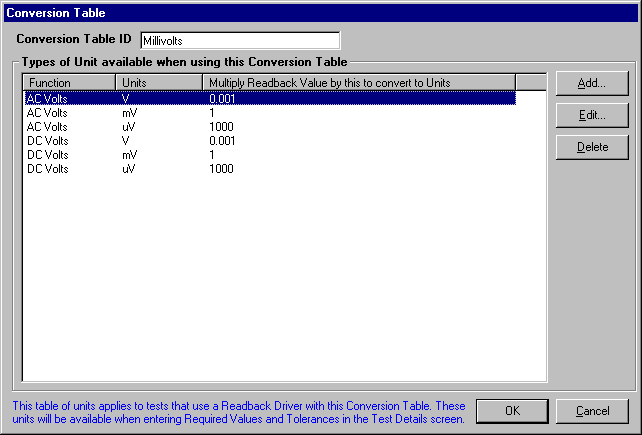
In the example above, the readback value is multiplied by 0.001 to convert it into V. This is correct since the readback value is always millivolts in this case.
Editing the Unified Scalar Table
You are able to edit the standard “[UNIFIED]” scalar table. This may be necessary if, for example, you want to use readback from an instrument that provides readback values in unified units but uses units that are not already in the UNIFIED scalar table.
When you edit the UNIFIED scalar table, do not delete any of the existing entries as this may prevent ‘readback’ from working for other instruments.