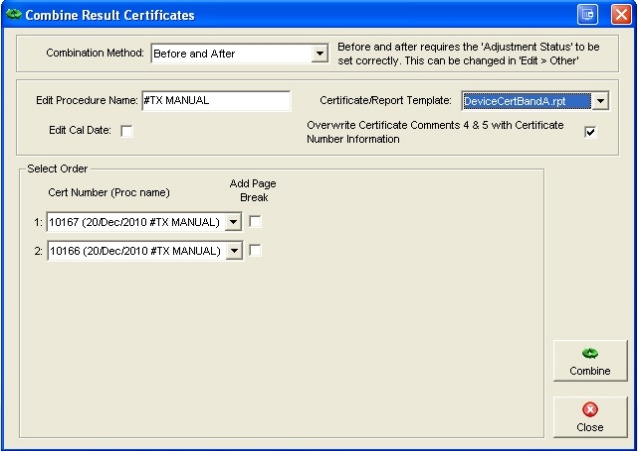If enabled (EasyEdit > System Setup > Options) the advanced edit options are available.
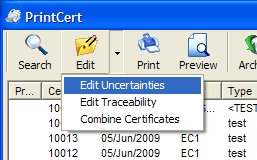
Edit Uncertainties
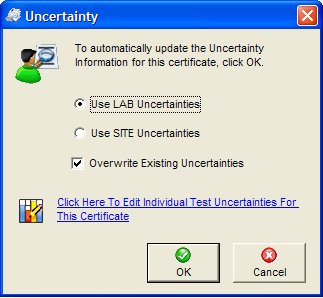
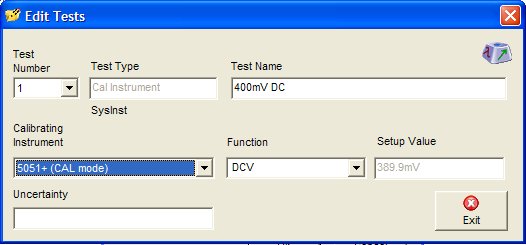
Edit Traceability
If the calibration instrument data is incorrect, an instrument needs added or deleted; this operation can be performed from here. The updated information will appear on the Certificate.
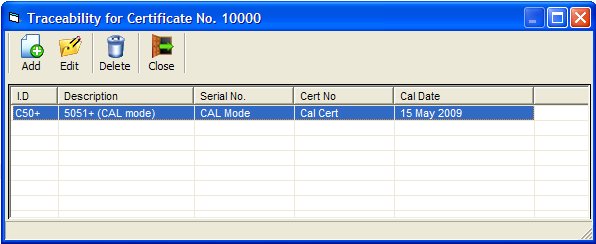
Combine Certificates (Optional)
In some cases, for very long procedures, it is useful create 2 or more separate procedures for the same instrument, but the results are required under one certificate number.
Other reasons, may include, before and after adjustment results are required under one certificate number.
To enable the combine certificates feature, go to EasyEdit > System Setup > Options > General Options > Advanced Program Options > PrintCert Tab. Tick ‘Enable Advanced Certificate Editing’.
In PrintCert from the Edit drop down menu select ‘Combine Certificates’

If combining to create a before and after certificate select the certificates which have before and after results. (Expanding the ‘Cal Complete’ column show the adjustment status).
Select ‘Before and After’ as the combination method. Also select the Template you wish to use.
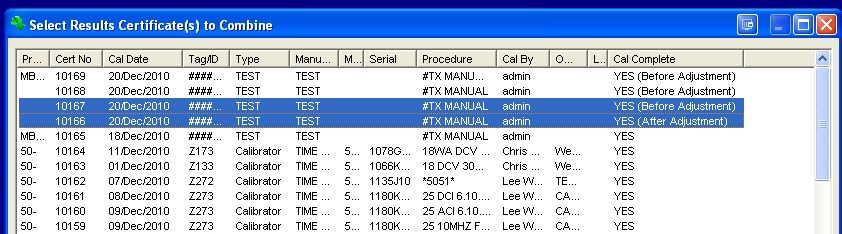
Click ‘combine to produce a new certificate with both before and after adjustment results.
Note: The ‘Before and After’ combination method relies on the adjustment status being set correctly at Calibration Run time.
If required the status can be edited in PrintCert > Edit > Other Tab > Adjustment Status