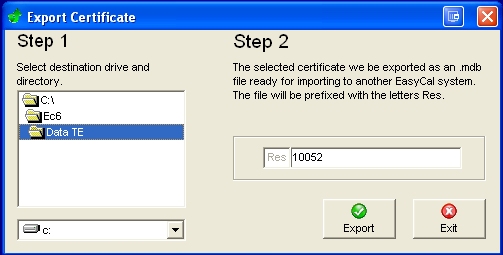Create WebCerts (Optional)
WebCerts creates PDF certificates, CSV lookup files, and a folder structure ready to run on an internal intranet or upload to a web server (via FTP). It is run by the user periodically, updating the files and folders when requested.
This feature automatically interrogates the user’s certificates data base and creates a directory for each owner inside the WebCerts directory (as specified in options).
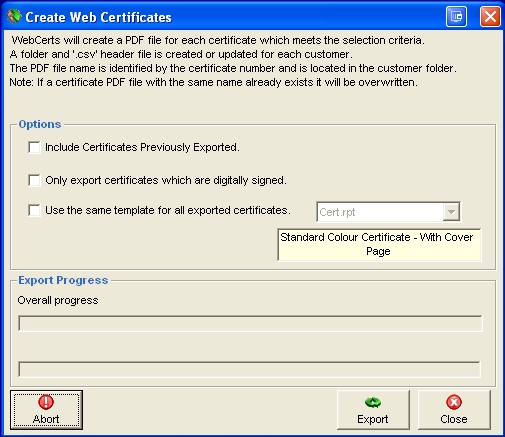
PDF certificates for each owner are produced and placed in the corresponding folder. A CSV file, which can be interrogated by a web application, is also created and placed in the owner folders. This CSV file contains information about each certificate produced, such as certificate number, calibration date, calibration due, serial number etc. It links this information to the PDF file name.
When a WebCert is created, EasyCal flags this so it is not reproduced next time. This allows the WebCert feature to update the directories and CSV when required. If the entire WebCerts directory is being recreated, the option to include certificates previously exported to a WebCert is available.
The digital signatory feature allows WebCerts to only produce certificates which have been signed. A sample web certificate application is available upon request. Written in php, the server side code generates HTML web pages including admin pages, customer logon, certificate listings and search facilities.
Export to CSV Files
This allows certificate data to be exported in CSV format. For use with spreadsheet and database applications.
The exported data is in CSV (Comma-Separated-Value) format where each field is separated by commas. This format is recognised by Excel, Access and many more applications.
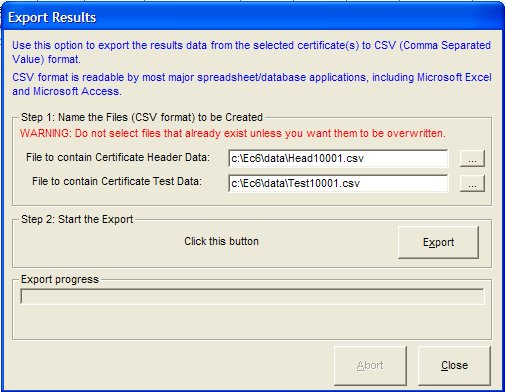
The selected certificate we be exported as an .mdb file ready for importing to another EasyCal system. The file will be prefixed with the letters Res.