Use this to import data from any EasyCal results database. Exported results databases are usually prefixed with the letters ‘res’.
Using the ‘Files of type’ drop down menu any possible EasyCal results database can be imported, even if it is not prefixed with the letters ‘res’
After selecting a database file a confirmation window will appear, click OK to continue.
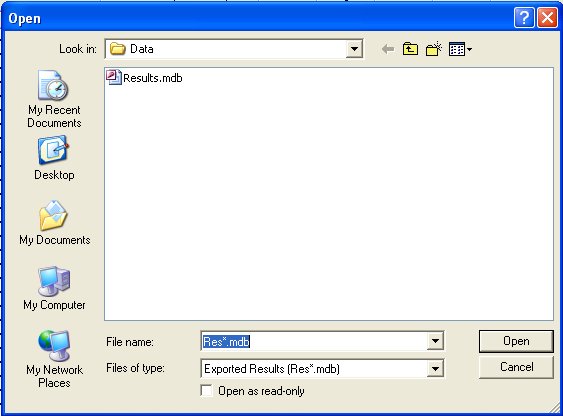
Certificate Numbers must be unique. For this reason, results certificates that are imported are automatically renumbered so that their Certificate Numbers come after those already in the results database.
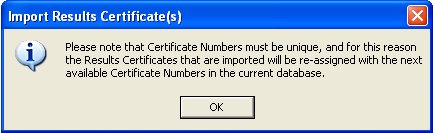
At this stage EasyCal checks the database is the correct format for importing. If you are importing from an earlier version of EasyCal you may receive one or more messages similar to this one.
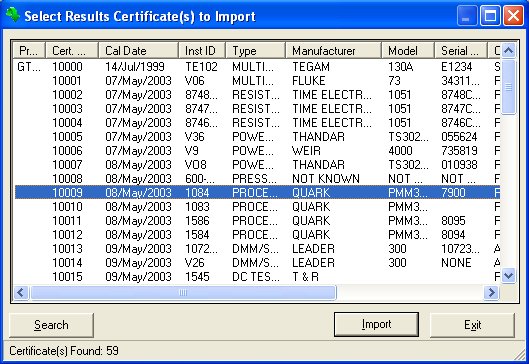
A window will then appear listing the results certificates available for import – you may use the search facilities in the same way as they are used elsewhere in EasyCal.
Highlight the certificates that you want to import (the ctrl & shift buttons can used to select multiple items). Then click Import to continue. The import will begin