Note: Only the instruments with procedures ‘attached’ will appear in the listing.
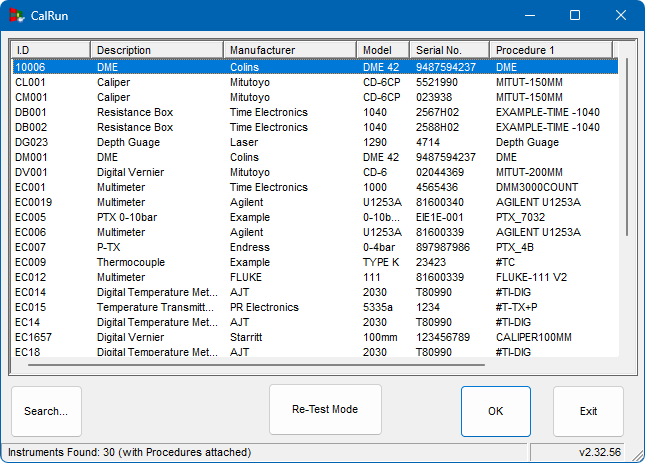
Search
This is identical to the instrument selecting process in ‘EasyEdit’. The standard search window allows selection by ID, manufacturer, type, etc
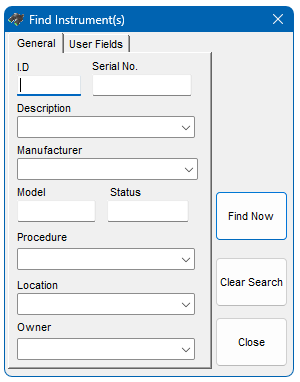
Re-Test Mode
If for some reason a calibration run was incomplete this feature recalls the results from the previous calibration run and allows it to be repeated. After initialisation CalRun will enter Test Control (described later in this chapter).